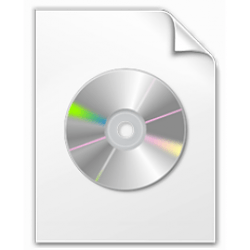There were no BSOD since the WDV BSOD on June 12 and 14.
There were no misbehaving drivers in the live kernel dump and during WDV testing.
Let's run WDV with various customized test settings.
Make sure that a new restore point is created.
This tutorial will show you how to manually create a restore point in Windows 11. Turning on system protection for a drive allows System Restore to include the drive when restore points are created so you can undo undesired system changes by reverting to a previous point in time. System...

www.elevenforum.com
If there are BSOD then drivers can be replaced.
If there are no BSOD then it will rule out drivers and move the focus to hardware.
Start with the 3 customized test settings in the TF tutorial.
How to Enable and Disable Driver Verifier in Windows 10

www.tenforums.com
Test all non-Microsoft drivers
Test no Microsoft drivers
If there is no immediate BSOD then open administrative command prompt and type: verifier /querysettings > post a share link into this thread using one drive, drop box, or google drive.
If there is a BSOD then post a new V2 share link into the newest post.
If there is no BSOD with three customized tests then add 7 - 10 customized tests except [ ] 0x00000004 Randomized low resources simulation.
If there are major performance problems including very slow boot then the customized tests can be modified.
If there are no BSOD and no major performance problems then run all customized tests except [ ] 0x00000004 Randomized low resources simulation.
Again post either a querysettings or V2 share link each time WDV is in use.