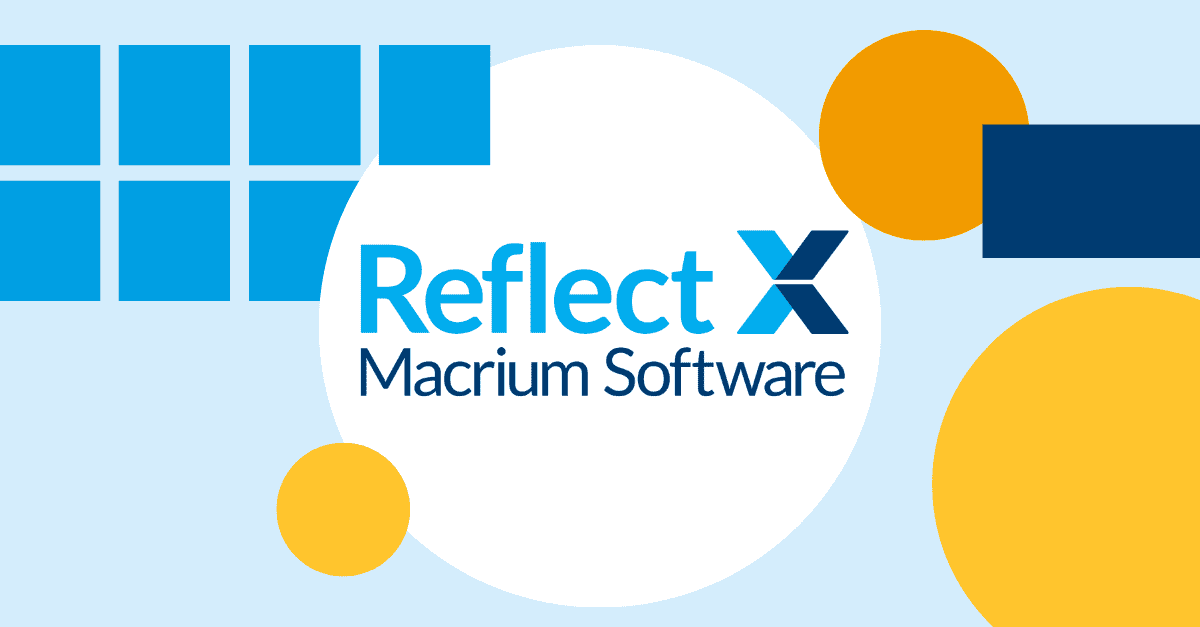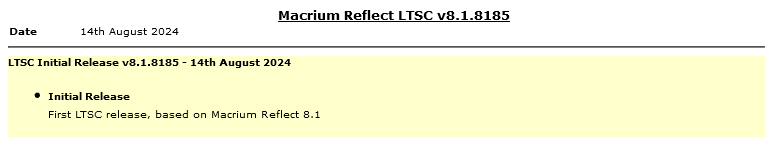Got an email today that sums up our thoughts that Paramount only really care about business now (see two extracts below).
Our long time forum "friend" Nick is no longer the chief honcho.
Obviously new CEO is tasked with financial growth and we "little guys" no longer count. We Home users did not even get a mention as a footprint

.
They say the changes are an exciting phase of growth. I guess that is true for their projected annual bonuses.
---------------------
How Macrium's Upcoming Reflect X Could Save Your Business Thousands in Downtime Costs
Launching on October 8th, Reflect X redefines benchmarks for speed and efficiency in system backup and recovery, potentially saving businesses thousands in downtime costs. At the heart of Reflect X is a game-changing performance boost: operations now run significantly faster than previous versions. Macrium reports initial testing has shown remarkable results, with Reflect X restoring an image up to 5x faster than Reflect 8 due to revolutionary compression and backup optimization. Head over to our blog to see the test in action!
---------------------
Macrium, a global leader in backup and disaster recovery, imaging and deployment software solutions that support critical infrastructure, operational technology and Original Equipment Manufacturer (OEM) sectors, announces a new CEO to lead the company into an exciting phase of growth and transformation.
Dave Joyce, who joined Macrium as COO in 2023, takes over from the company’s founder, Nick Sills. Joyce has over 25 years of experience leading software, payment, and fintech businesses, including turnarounds and venture-backed growth stage businesses. Get the full story on our blog!