Berton thank you so much! That worked a treat and I am able to open original file. You're a star!
My Computer
System One
-
- OS
- Windows 10
Follow along with the video below to see how to install our site as a web app on your home screen.
Note: This feature may not be available in some browsers.
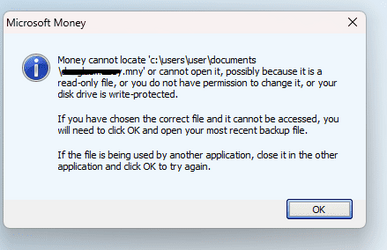

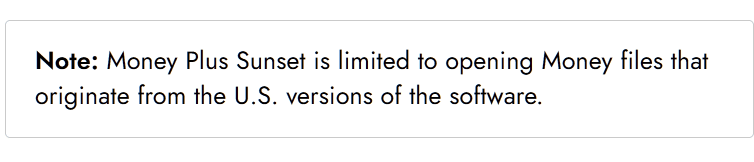
Thanks for your quick reply, much appreciatedWhat I've seen with some old programs the mention of Internet Explorer comes during setup. I was just looking on the Internet and found this page that may speak to the problem [a guess based upon the time in your Profile]:

What's an MNY File and How Do You Open One?
An MNY file is a Microsoft Money file that can store financial information. Learn how to open an MNY file or convert MNY to another file format.www.lifewire.com
View attachment 45312
Hi spapakonsI haven't actually used Money, but if you run installation with Administrator rights and then configure the shortcut to always run as Administrator, you shouldn't have any compatibility issues. It should behave exactly like in earlier Windows versions.
PS: Yes, I do have installed it in Windows 11 to test compatibility. It installed OK and seems to work OK.

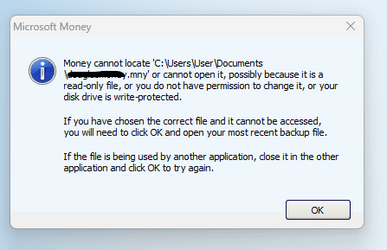
I have tried everything I can think of ... however your last sentence, you might be onto something. I was always puzzled how there were "MS files" all over the place on various drives, that I never put them there are such (on the old PC) .... but in preparation for the new computer, I only copied over one file, the .mny file .... however looking at the program there is mention of the backup file as well ... my main issues is that in the new PC, I moved over 2 other "old hard drives" from the old PC, one of which was a 250gb SSD drive which was my old local drive. The problem was I wanted to utilize it for my music and it was completely full, so I formatted the SSD and copied over my music to it ... so in the off chance that there was an MS Money file in there that might have been what I was looking for (not guaranteed that it would have been) ... it is gone now.Was that a newer version than the one you created the file with? In that case you must try finding and download the same version as the one you created the file. It might work better without any conversion. Have you tried to copy-paste the file in another folder and open it from there? Maybe this is the main file and there are more dependent files. On order to open it properly you should have all relevant files in the same folder.
UPDATE on 17/11/2022 at 16:00 UK time
per above i have now ininstalled the programa and popped the CD back in and and re-installed it wilh no issues.
I have then simply gone to the file -> open option and pointed it to the file on my hard drive
Once you put in the the correct password, the following message appears;
View attachment 45447
at this point the only thing you can do uis hit the next button, then the same error messsage appears:
View attachment 45448
so i am right back at the start again and it is frustrating as to why it simply won't open the correct file.
Cheers
D
I'm a programmer and this caught my eye as I was getting ready to test Money Plus on Windows 11. I've seen something like that before in other aspects... C:\Users... (Documents, Desktop, etc...) has what I describe as "special security" beyond what we might expect...

 www.elevenforum.com
www.elevenforum.com
Hi, Bree! Oh, not in this case but that's a great suggestion for AlterBridge_Fan to check:Welcome to Eleven Forum.
Your 'special security' is almost certainly Windows Security's Ransomware Protection in action (aka Controlled Folder Access). The C:\Users\<user>\Documents folder is one of those that it protects. Those of us who have had it enabled since it was first introduced in Windows 10 are used to seeing such 'file does not exist' or 'cannot save' messages for many 3rd party or older programs.
We're also used to dealing with it. The solution is simple, add the app that has just been blocked to the list of allowed apps.

Add or Remove Allowed Apps for Controlled Folder Access in Windows 11
This tutorial will show you how to add and remove allowed apps for Controlled Folder Access in Microsoft Defender Antivirus in Windows 11. Microsoft Defender Antivirus is an antivirus software that is included in Windows 11 and can help protect your device from viruses, malware, and other...www.elevenforum.com

