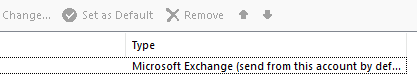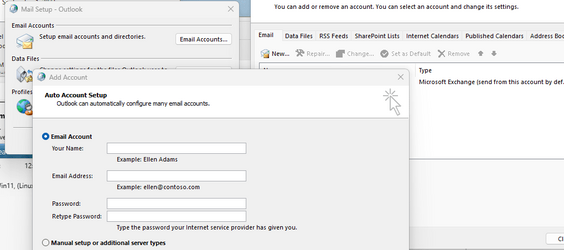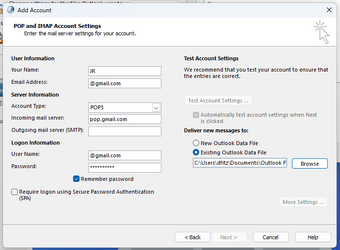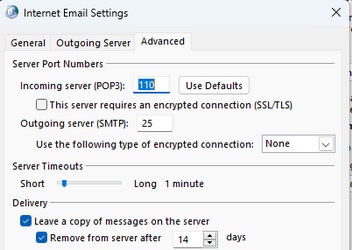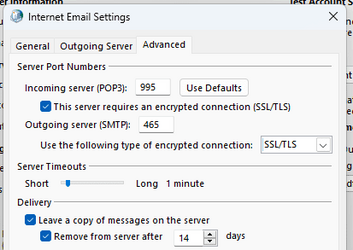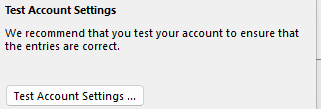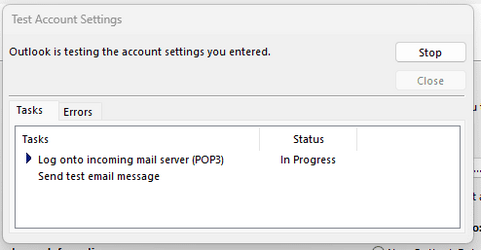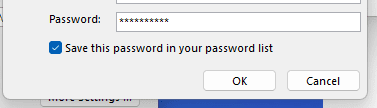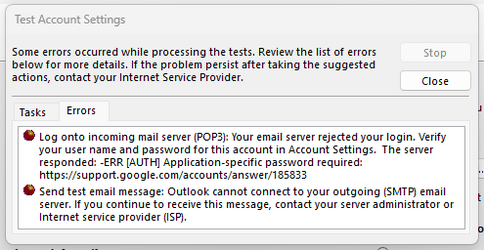- Local time
- 1:20 AM
- Posts
- 13,171
- Location
- Gold Coast, Australia
- OS
- Windows 11 Pro 23H2 Build 22631.5039
I'm afraid there's no way to know what I am doing. What I'm doing is nonsense. and doing it again is equally nonsensical. And think of all the permutations of selectables that make no difference, I'll have, to choose, to tell me nothing.
(on the other hand, I can think of lots of good reasons why competing software companies might want people to do these sorts of things until they really believe there's some rational reason behind it and eventually tell other people: "Well of course. If it's not working out you absolutely need to make an app password..." Microsoft is no different. While going through this I thought to save off all Diane's Contacts (another .pst file I believe). Used to be that you could save off your emails separately; your contacts separately; your calendar items separately; your ToDos... Now there's no apparent way you can save off your calendar items or ToDos...
You’ve totally lost me.
You’re concerning yourself with all this above when I thought you were in fear of losing your wifes (and your) gmail accounts. I normally wouldn’t say this, but I strongly suggest you take my advice and start a dummy account, play with it until the cows come home, until you have mastered what is needed to add addresses to Outlook.
You keep playing with your Gmail accounts, it will end in tears if you don’t know what you are doing. Diane will be most upset.
I say this with the upmost kindness.
My Computers
System One System Two
-
- OS
- Windows 11 Pro 23H2 Build 22631.5039
- Computer type
- PC/Desktop
- Manufacturer/Model
- Sin-built
- CPU
- Intel(R) Core(TM) i7-4770K CPU @ 3.50GHz (4th Gen?)
- Motherboard
- ASUS ROG Maximus VI Formula
- Memory
- 32.0 GB of I forget and the box is in storage.
- Graphics Card(s)
- Gigabyte nVidia GeForce GTX 1660 Super OC 6GB
- Sound Card
- Onboard
- Monitor(s) Displays
- 5 x LG 25MS500-B - 1 x 24MK430H-B - 1 x Wacom Pro 22" Tablet
- Screen Resolution
- All over the place
- Hard Drives
- Too many to list.
OS on Samsung 1TB 870 QVO SATA
- PSU
- Silverstone 1500
- Case
- NZXT Phantom 820 Full-Tower Case
- Cooling
- Noctua NH-D15 Elite Class Dual Tower CPU Cooler / 6 x EziDIY 120mm / 2 x Corsair 140mm somethings / 1 x 140mm Thermaltake something / 2 x 200mm Corsair.
- Keyboard
- Corsair K95 / Logitech diNovo Edge Wireless
- Mouse
- Logitech: G402 / G502 / Mx Masters / MX Air Cordless
- Internet Speed
- 1000/400Mbps
- Browser
- All sorts
- Antivirus
- Kaspersky Premium
- Other Info
- I’m on a horse.
-
- Operating System
- Windows 11 Pro 23H2 Build: 22631.4249
- Computer type
- Laptop
- Manufacturer/Model
- LENOVO Yoga 7i EVO OLED 14" Touchscreen i5 12 Core 16GB/512GB
- CPU
- Intel Core 12th Gen i5-1240P Processor (1.7 - 4.4GHz)
- Memory
- 16GB LPDDR5 RAM
- Graphics card(s)
- Intel Iris Xe Graphics Processor
- Sound Card
- Optimized with Dolby Atmos®
- Screen Resolution
- QHD 2880 x 1800 OLED
- Hard Drives
- M.2 512GB
- Antivirus
- Defender / Malwarebytes
- Other Info
- …still on a horse.