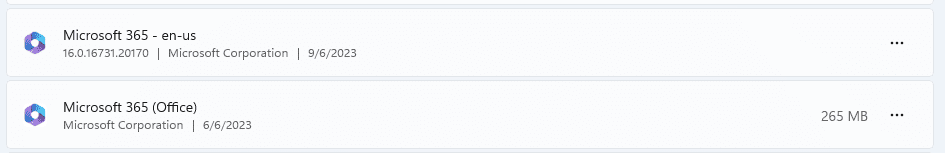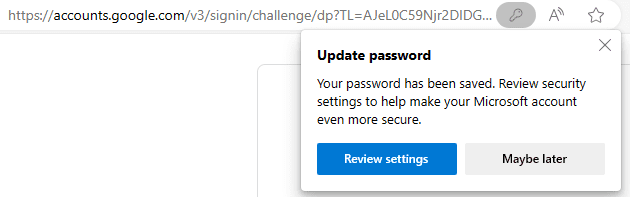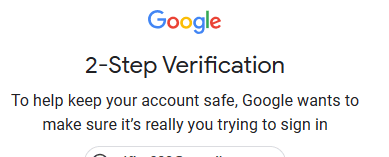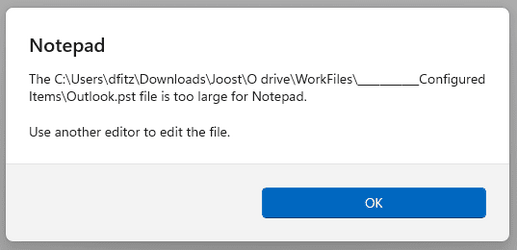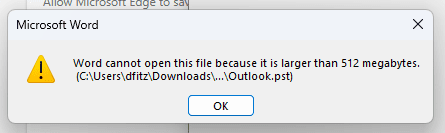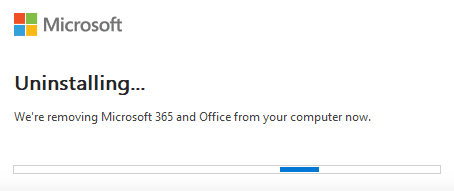Like
@z3r010 suggested, I would just use IMAP (and I do)
I understand you have reasons you like pop, so do I.
I don’t know if my server might die one day, which would be tragic for my wife's business, if my wife loses all her mail, it’s pretty much a possible catastrophe. Backups would be useless because they are on the same server (dumb I know) Also, I cant afford the many gigabytes of space all of the combined domains use for the mail accounts on it. (mostly my wife's domain/accounts)
So to fix this, I created a .pst file that sits at the top of outlook. (you already have one) In that .pst I have created a folder structure, (you would already have one) my wife has added to that folder structure as she desires, as follows
(I know you are familiar with .pst, regardless..)
Structure:
Name of pst file
The
default folders that outlook creates but obviously aren't used (because there is no email address attached to it) and the
folders she creates to save her emails to the .pst
inbox
outbox
sent
etc..
Work folder
Personal folder
This folder
That folder
etc
Christie simply drags email from the IMAP account that is needed to be kept, into whatever
folder she likes in the .pst structure. This removes the email from the IMAP account on my server. This saves her email locally and keeps my server space down and my wife has the benefit of using the advanced behaviours of IMAP, like the syncing of actions across devices, for instance, if she deletes an IMAP email from her PC, it automatically deletes from her iPad, iPhone, Laptop etc and visa-versa.
It is an option at least. And for us, it’s been the best process.
The above has been edited.