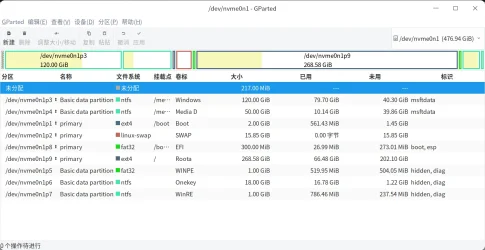maxng52
New member
- Local time
- 12:49 PM
- Posts
- 2
- OS
- Windows 11
Hi everyone, I used to use Disk 0 to install Windows 11, later I bought another stick for the OS, so I wiped Disk 0 and installed Windows 11 on Disk 1.
This is how the disk management looks like.
Can I move the EFI System Partition and Recovery Partition to disk 1? I can lose all the data and reinstall the windows but looking for an optimal way without installing the windows, appreciate any advice. Thank you.

This is how the disk management looks like.
Can I move the EFI System Partition and Recovery Partition to disk 1? I can lose all the data and reinstall the windows but looking for an optimal way without installing the windows, appreciate any advice. Thank you.

- Windows Build/Version
- 23H2
My Computer
System One
-
- OS
- Windows 11
- Computer type
- PC/Desktop