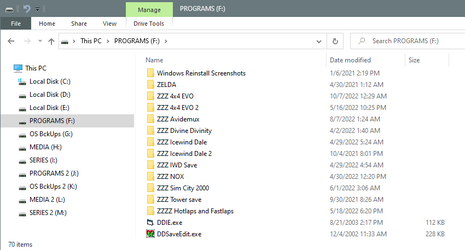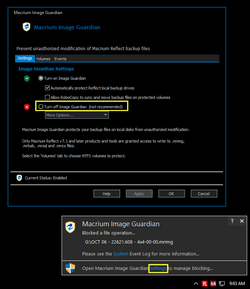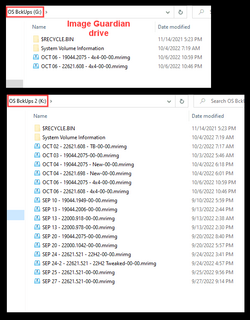You downloaded the wrong file, but the warning is misleading.
After 30 days, it reverts to the free version if you choose not to buy a licence.
So you do not have to do anything - you could have a bit of fun experimenting with the advanced features like incrementals.
One thing that is less well known, if you create a backup with the paid version, you can still restore it with free version.
So if you created a backup with incrementals (not an option in free version), you can still restore the backups with incrementals, but will no longer be able to create them if you revert to free version.
You can also revert to free version manually by unregistering the trial licence and entering the free licence key (below). The actual versions of free and paid are identical - the only difference is the licence key which give access to paid features if you buy a licence. Free key is
Code:
75-M8U7-9FZT-54H1-6UNP-TCGP-8P82MBH
You do not have to uninstall and reinstall.
Incidentally, you did not have to register email - just click on continue after you have selected free version and it downloads free version anyway.