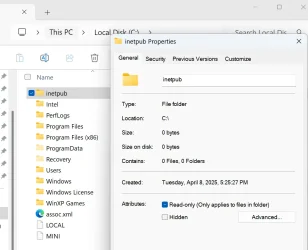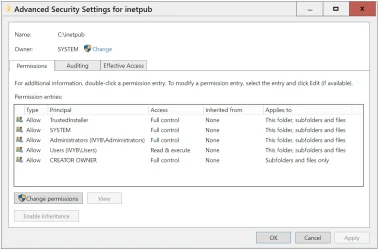- Local time
- 11:00 PM
- Posts
- 4
- OS
- Windows 11
Hi All,
I've been reading about the new inetpub folder after installing KB5055523 and I have it but mine are not empty but contain 2 folders, history & temp.
Both of these have files in them...
The history folder has numbered folders named "CFGHISTORY_0000000031 etc which I can't open.
The temp folder has another folder called appPools and has numbered tmp files named APC4CE3.tmp etc and bindingInfo.tmp in them.
I don't have ISS enabled so I'm not sure why my folder isn't empty like everyone else?
Anyone else got the same files in there as me?
Windows 11 24H2 (OS Build 26.100.3775)
Thanks
Mac
I've been reading about the new inetpub folder after installing KB5055523 and I have it but mine are not empty but contain 2 folders, history & temp.
Both of these have files in them...
The history folder has numbered folders named "CFGHISTORY_0000000031 etc which I can't open.
The temp folder has another folder called appPools and has numbered tmp files named APC4CE3.tmp etc and bindingInfo.tmp in them.
I don't have ISS enabled so I'm not sure why my folder isn't empty like everyone else?
Anyone else got the same files in there as me?
Windows 11 24H2 (OS Build 26.100.3775)
Thanks
Mac
My Computer
System One
-
- OS
- Windows 11
- Computer type
- PC/Desktop
- Manufacturer/Model
- Home made Intel