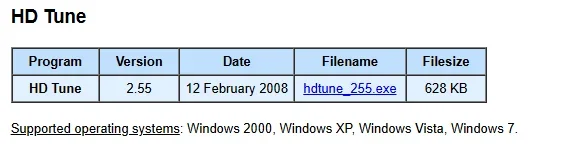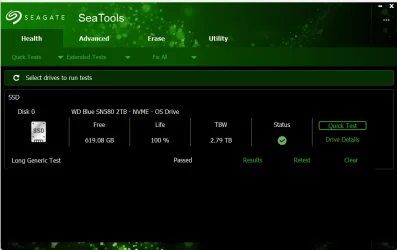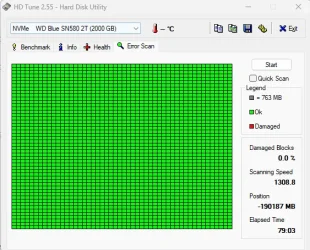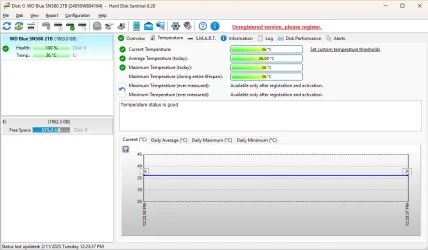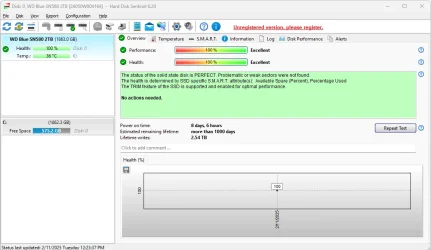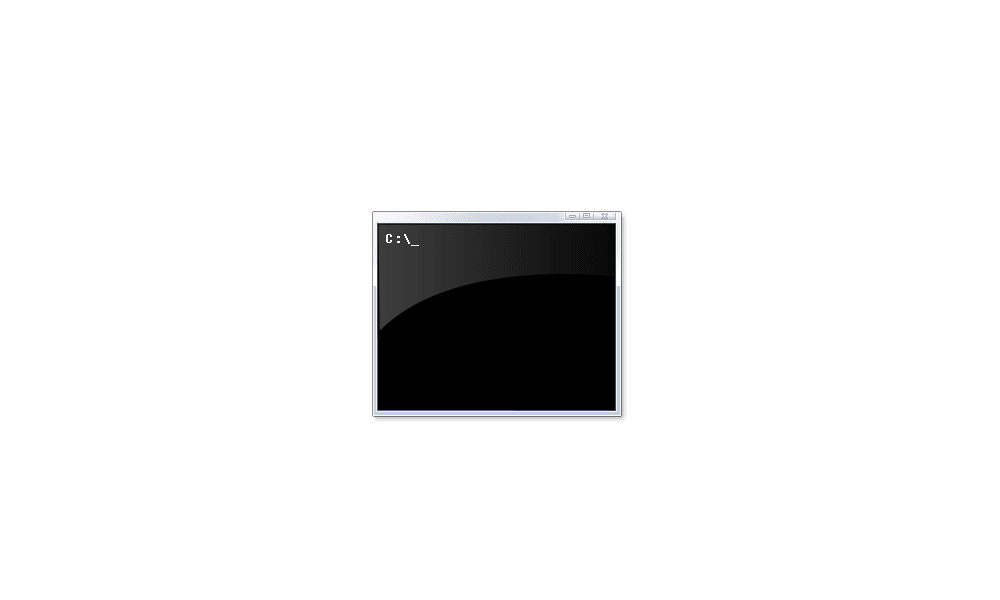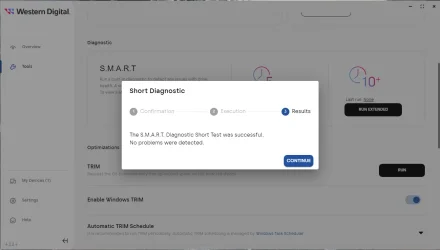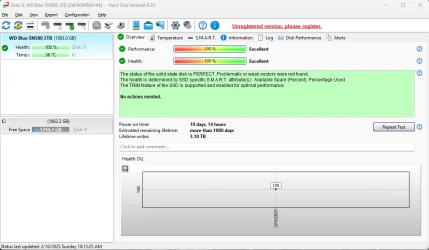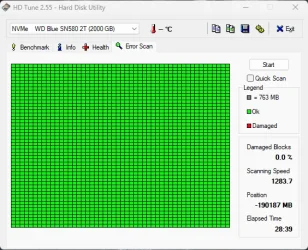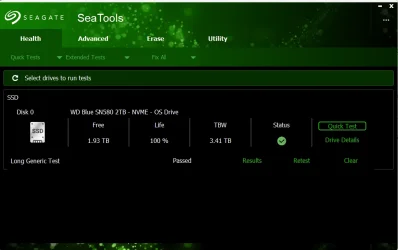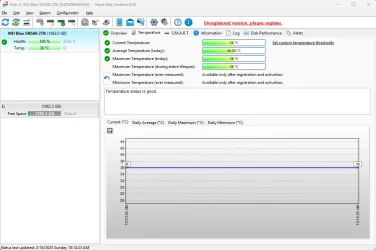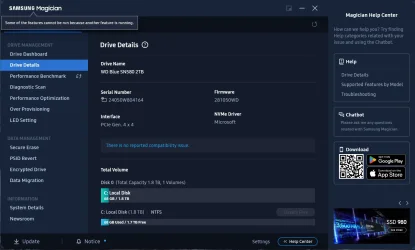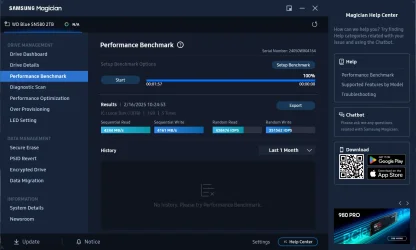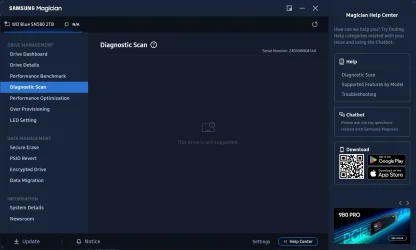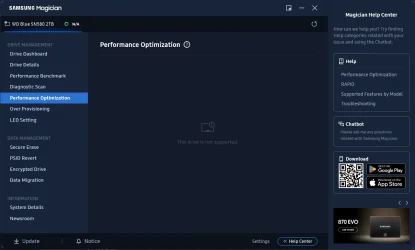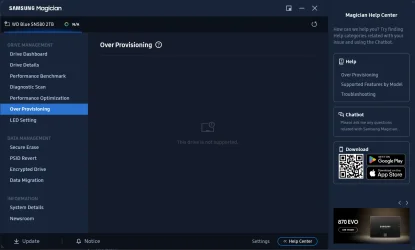Shananigans89
Member
- Local time
- 1:41 PM
- Posts
- 10
- OS
- Windows 11
I just built my son's computer literally yesterday. The specs are what are listed in my "specs." Windows 11 home version 24H2.
Ryzen 5 5600X
ASUS TUF Gaming B550 Plus WI-FI II
MSI Nvidia Geforce GTX 980
G.Skill 2x16 32 gigs ram, DDR4 3600, 18-22-22-22-42
Hyper 212 Black
WD 2TB NVME drive
Corsair RM650 PSU
The computer has had several, seemingly random BSODs since I got it up and running. I wish I could say it's when I'm doing XYZ, and it always happens if I do blah blah blah, but I honestly have no idea. It's pretty random. I've updated the motherboard BIOS and reset all the settings in the BIOS, minus applying the DOCP profile for the ram and changing the fan profiles to turbo speed. I've changed the windows power profile to High Performance. I've installed the chipset drivers from the ASUS website. The graphics driver is up to date.
The BSODs seemed to happen a lot less last night after I updated the motherboard bios and reset the bios settings. The most recent BSOD happened this morning when all I had open was Steam, I had started about 6 or 7 games to download and then it BSOD'd and restarted. I hasn't happened since. I'm hoping someone can analyze this file and point me in the right direction.
Thanks!
Ryzen 5 5600X
ASUS TUF Gaming B550 Plus WI-FI II
MSI Nvidia Geforce GTX 980
G.Skill 2x16 32 gigs ram, DDR4 3600, 18-22-22-22-42
Hyper 212 Black
WD 2TB NVME drive
Corsair RM650 PSU
The computer has had several, seemingly random BSODs since I got it up and running. I wish I could say it's when I'm doing XYZ, and it always happens if I do blah blah blah, but I honestly have no idea. It's pretty random. I've updated the motherboard BIOS and reset all the settings in the BIOS, minus applying the DOCP profile for the ram and changing the fan profiles to turbo speed. I've changed the windows power profile to High Performance. I've installed the chipset drivers from the ASUS website. The graphics driver is up to date.
The BSODs seemed to happen a lot less last night after I updated the motherboard bios and reset the bios settings. The most recent BSOD happened this morning when all I had open was Steam, I had started about 6 or 7 games to download and then it BSOD'd and restarted. I hasn't happened since. I'm hoping someone can analyze this file and point me in the right direction.
Thanks!
- Windows Build/Version
- 24H2
Attachments
My Computer
System One
-
- OS
- Windows 11
- Computer type
- PC/Desktop
- Manufacturer/Model
- Custom Build
- CPU
- Ryzen 5 5600X
- Motherboard
- ASUS TUF GAMING B550 PLUS WI-FI II
- Memory
- 32gb G.Skill DDR4 3600, D.O.C.P. applied, 18-22-22-22-42
- Graphics Card(s)
- Nvidia Geforce GTX 980
- Monitor(s) Displays
- Acer
- Screen Resolution
- 1920 x 1080
- Hard Drives
- WD NVME 2TB
- PSU
- Corsair RM650
- Case
- Fractal Design Focus G
- Cooling
- Cooler Master Hyper 212 Black
- Keyboard
- Corsair K70 RGB
- Mouse
- Logitech G502
- Internet Speed
- 1gb fiber