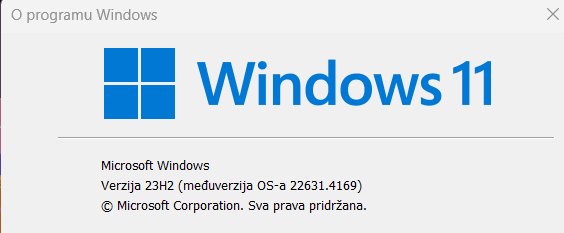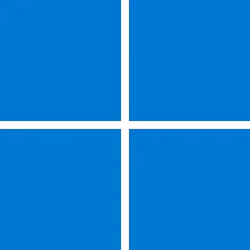Please read my post here:

 www.elevenforum.com
www.elevenforum.com
So I am not so sure MS is doing this on purpose!
But if you manage to use Windows 11 without tweaking apps and are satisfied with it: that's your choice!

MS has flagged Explorer-Patcher as malware
Windows Defender and most other AV tools now report ep-setup.exe as malware (MS seems to have told all the AV vendors to block it). This is really unacceptable - it's not damaging anything. Anyone got any means of contacting the MS Defender folks and get them to back off from this position. David
 www.elevenforum.com
www.elevenforum.com
So I am not so sure MS is doing this on purpose!
But if you manage to use Windows 11 without tweaking apps and are satisfied with it: that's your choice!
My Computer
System One
-
- OS
- Windows 11 Pro 24H2 26100.3476
- Computer type
- PC/Desktop
- Manufacturer/Model
- Build by vendor to my specs
- CPU
- AMD Ryzen 7 5700G
- Motherboard
- MSI PRO B550M-P Gen3
- Memory
- Kingston FURY Beast 2x16GB DIMM DDR4 2666 CL16
- Graphics Card(s)
- MSI GeForce GT 730 2GB LP V1
- Sound Card
- Creative Sound Blaster Audigy FX
- Monitor(s) Displays
- Samsung S24E450F 24"
- Screen Resolution
- 1920 x 1080
- Hard Drives
- 1. SSD Crucial P5 Plus 500GB PCIe M.2
2. SSD-SATA Crucial MX500-2TB
- PSU
- Corsair CV650W
- Case
- Cooler Master Silencio S400
- Cooling
- Cooler Master Hyper H412R with Be Quiet Pure Wings 2 PWM BL038 fan
- Keyboard
- Cherry Stream (wired, scissor keys)
- Mouse
- Asus WT465 (wireless)
- Internet Speed
- 70 Mbps down / 80 Mbps up
- Browser
- Firefox 130.0
- Antivirus
- F-secure via Internet provider
- Other Info
- Router: FRITZBox 7490
Oracle VirtualBox 7 for testing software on Win 10 or 11