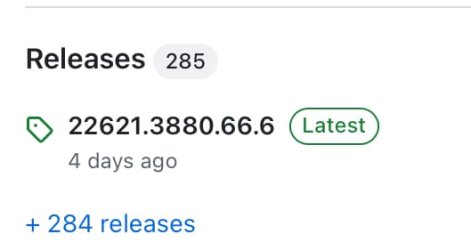Yes, I got a list of paths in the command line, one below the other, all 5 if I'm not mistaken.This seems to indicate that you did not properly run the command that I earlier posted. You should run it from an elevated command prompt. The command should output a list of the exclusion paths, and, C:\Users\myname\Downloads\ep_setup.exe should be on this list, as that in fact is what will prevent Windows Security from scanning the file ep_setup.exe in your Downloads folder. (On the command line, the environment variable %UserProfile% gets expanded to C:\Users\myname so,
%UserProfile%\Downloads\ep_setup.exeon the command line is equivalent to
C:\Users\myname\Downloads\ep_setup.exe.)
Trust me I did, I opened CL in admin mode, copied your prompt, replaced the text in the path with my name, but it didn't work. I don't know why.
My Computer
System One
-
- OS
- Windows 11 Pro
- Computer type
- Laptop
- Manufacturer/Model
- Asus
- CPU
- Intel® Core™ i5-1035G1 CPU @ 1.00GHz
- Memory
- 8 GB
- Graphics Card(s)
- NVIDIA® Intel® UHD Graphics
- Monitor(s) Displays
- 15.6" LED-backlit FHD
- Screen Resolution
- 1920x1080
- Hard Drives
- INTEL SSDPEKNW 512GB
- Keyboard
- Logitech Wireless
- Mouse
- Logitech Wirelss
- Internet Speed
- 850 Mbps
- Browser
- Chrome, Edge
- Antivirus
- Malwarebytes Premium, Windows Defender