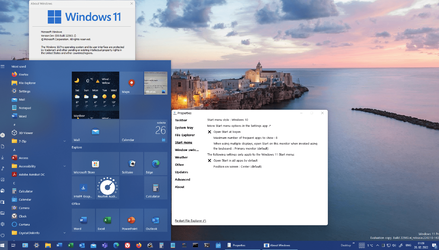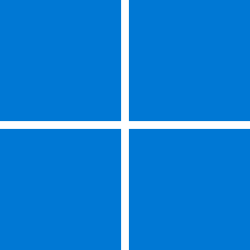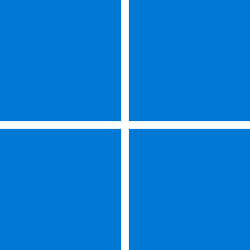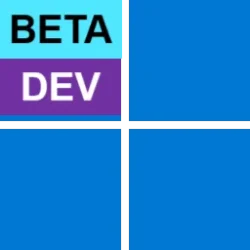When I tried to perform the command you described, it shows this error message:
View attachment 20370
File ep_weather_host_stub.dll itself exists and administrator has full control over it (I specifically checked this).
Advice "debug it" may be good, but I guess it can be done only by developer with debugger using the test DLL complied with debug symbols.
Another possible problem may be in lack of "dependent .DLL files". List of DLL references in current version of file:
ep_weather_host_stub.dll - this file
RPCRT4.dll - C:\Windows\System32\ ver. 10.0.22000.434
KERNEL32.dll - C:\Windows\System32\ ver. 10.0.22000.434
ole32.dll - C:\Windows\System32\ ver. 10.0.22000.120
VCRUNTIME140.dll - C:\Windows\SysWOW64\ ver. 14.24.28127.4
no such file in C:\Windows\System32\
api-ms-win-crt-runtime-l1-1-0.dll - C:\Windows\System32\downlevel\, ver. 10.0.22000.1
Apparently the problem is that I don't have 64-bit Visual C++ runtime VCRUNTIME140.dll, which is not provided by typical Windows 11 installation, but may be installed later by third-party software, so people may even not know that it already exists. You should have it too with IDE you use for programming (VS 2017 maybe). So, need to make sure that end users have this runtime installed. Or replace the calls to more common DLL like msvcrt.dll, of course if it's possible. It's my current supposition.
But I think I still don't fully understand: the reference to VCRUNTIME140.dll also exists in ep_setup.exe, how could it work without this DLL? It should show similar error.