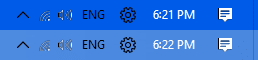- Local time
- 9:26 PM
- Posts
- 111
- OS
- Windows 11
`LockApp.exe` is the lock screen.
I don't have time to fix every of this silly incompatibilities. I have other things to take care of as well. Maintaining this software working on Insider Preview builds is a lost cause, especially considering how often they change things there. I use Windows 11 as well - when the Insider Preview version will become the next stable version, I will probably take the time and fix EP for it so that it lasts us another year and so on. But for keeping up with whatever they have rolling every week - sorry, but that takes too much time to do, I have other stuff to take care of as well. Plus, I have been holding on from saying it many times, but now I won't: I don't really understand why run Insider Preview and then a program that disables most of the stuff they introduce - what is the point? Insider Preview is for them to have you test their software and help with bug fixing it. How can that be done if people disable the new stuff...? I never understood the actual idea of running Insider Preview builds and then ExplorerPatcher on top of them.
Anyway, the only realistic way for the program to keep up with a Windows build, find bugs and fix them more rapidly, is for me to daily drive that build. For Insider Preview, that's not the case, hence the result. And I don't want to, I use my computer for other things as well, and I want it to be relatively untouched for a year, hence reliable, not to waste time with workarounds exactly when I need something and they messed with it in Insider Preview and it doesn't work.
I don't have time to fix every of this silly incompatibilities. I have other things to take care of as well. Maintaining this software working on Insider Preview builds is a lost cause, especially considering how often they change things there. I use Windows 11 as well - when the Insider Preview version will become the next stable version, I will probably take the time and fix EP for it so that it lasts us another year and so on. But for keeping up with whatever they have rolling every week - sorry, but that takes too much time to do, I have other stuff to take care of as well. Plus, I have been holding on from saying it many times, but now I won't: I don't really understand why run Insider Preview and then a program that disables most of the stuff they introduce - what is the point? Insider Preview is for them to have you test their software and help with bug fixing it. How can that be done if people disable the new stuff...? I never understood the actual idea of running Insider Preview builds and then ExplorerPatcher on top of them.
Anyway, the only realistic way for the program to keep up with a Windows build, find bugs and fix them more rapidly, is for me to daily drive that build. For Insider Preview, that's not the case, hence the result. And I don't want to, I use my computer for other things as well, and I want it to be relatively untouched for a year, hence reliable, not to waste time with workarounds exactly when I need something and they messed with it in Insider Preview and it doesn't work.
My Computer
System One
-
- OS
- Windows 11