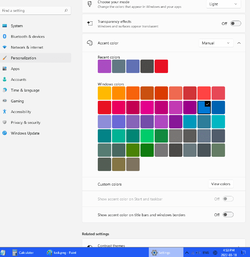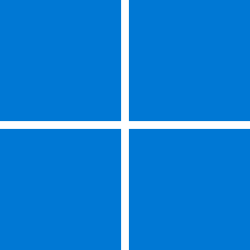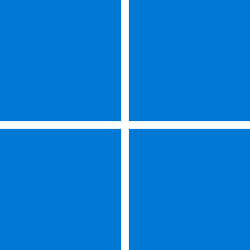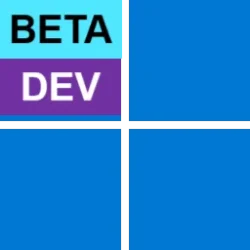- Local time
- 9:23 PM
- Posts
- 111
- OS
- Windows 11
This is exactly the reason why I have closed the forums. No one seems to pay attention most of the material there. On the "Properties" page where that option is located, there is a big link pointing to this page: Using ExplorerPatcher as shell extension · valinet/ExplorerPatcher Wiki. In there, it describes that option in vast detail. Of course, no one has time for that. Which is unfortunate; reading that could have saved you the time to determine what was causing this "issue". Ofc injecting all applications on the system with some random DLL is not necessarily a good idea. I don't routinely run that configuration, so it's rarely tested, seeing how I am the only one that did/does any meaningful testing.Since the github issues and discussion areas are closed for input I'm posting this here instead, I hope that's ok!
I ran into an issue and I've found a workaround.
Issue: Opening up files on a network drive causes the associated apps to terminate immediately, usually without any error dialog.
I ran into this issue with the apps: Paint.net and Typora.
The issue did not appear in these apps: Notepad, Notepad++, XnView MP, MS Office suite programs, Adobe suite programs, Sketchup, AutoCAD
I solved the issue by uninstalling ExplorerPatcher and then reinstalling it. I compared the exported settings before and after and found that the only thing that was different was this...
Doesn't work:Code:[HKEY_CURRENT_USER\Software\ExplorerPatcher] ;"Virtualized_{D17F1E1A-5919-4427-8F89-A1A8503CA3EB}_RegisterAsShellExtension"=dword:00000001
Works:Code:[HKEY_CURRENT_USER\Software\ExplorerPatcher] ;"Virtualized_{D17F1E1A-5919-4427-8F89-A1A8503CA3EB}_RegisterAsShellExtension"=dword:00000000
This is the same as going into Properties -> File Explorer and unchecking Register as shell extension.
Further details can be found in previous issues-threads: Typora and Paint.net.
So in summation: Registering ExplorerPatcher as a shell extension seems to cause issues with some applications when opening/saving files on a network drive. Unsure as to why, but disabling the shell extension registration is a usable workaround at the moment.
Cheers,
Krofi
As for the report, yeah, what is causing that? I don't see any mention in your report about this. Instead, you "solve" the problem by disabling that... ofc disabling the option "solves" it. You say "Works"/"Doesn't work". What? With it disabled, the functionality it's intended to provide doesn't work, ofc. Suggesting to disable a feature when there is a problem with it is the typical workaround a lot of people were filling the beloved official forums with, that leads to no real progress. Instead, what's really useful is to debug the issue, see what exactly causes it and repair it in the code.
Not to mention, I never understood, and in this case stands, the real reason people enable that. Or any option for that matter, without figuring it out a bit beforehand. Only enable what you know about and is necessary, not random stuff to "check it out" and forget about it. It reminds me of the time when the program was called "ExplorerPatcher for Windows 11" and people were running it on Windows 10 and were expecting it to magically work.
I mean, yeah, don't get me wrong, but the workaround is not a workaround. The stock config has that option off. If you want that option, your workaround doesn't provide you with its intended effect minus the issue, it just disables it altogether, you know what I mean?
My Computer
System One
-
- OS
- Windows 11