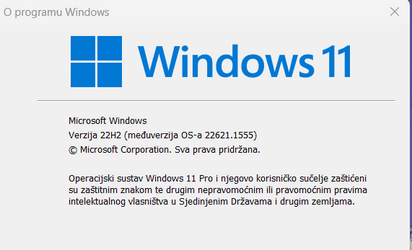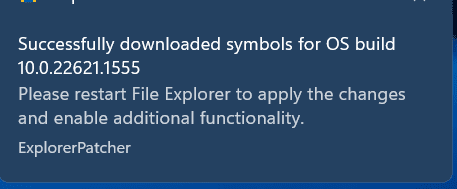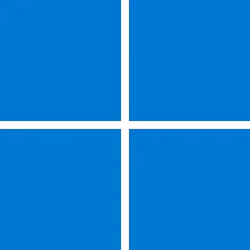- Local time
- 9:55 AM
- Posts
- 114
- OS
- W11 Home
The beauty of EP for me is being able to have a Quick Launch Area. I use the small icons in EP's icon size choices. Problem with that last two Windows Updates, they break one of my pinned apps in the menu, Registry Editor. I can access it but cannot export keys. When trying to do so the export windows closes.Make sure you have the latest Explorer Patcher version, then try to unpin and pin them again.
Last edited:
My Computer
System One
-
- OS
- W11 Home
- Computer type
- PC/Desktop
- Manufacturer/Model
- Build Date: March 2022
- CPU
- Intel Core i9-13900KF
- Motherboard
- ASUS Prime 690-P
- Memory
- DDR5 32GB (2x16GB) DDR5 4600
- Graphics Card(s)
- RTX 4080 12GB
- Screen Resolution
- 1920 x 1080 (scaled 125%) (144Mhz Refresh Rate)
- PSU
- 1000 Watt
- Cooling
- AIO
- Internet Speed
- 1GB
- Browser
- Chrome and Edge
- Antivirus
- Malwarebytes Premium