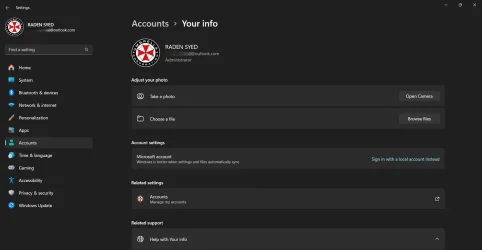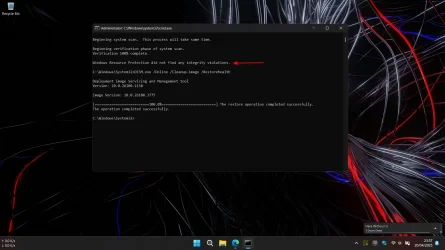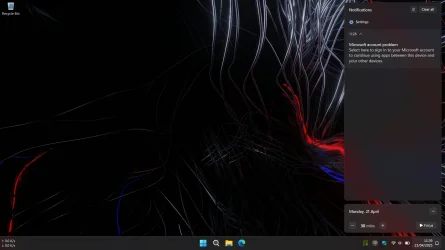Hello, maybe some of you have experienced this a long time ago, and until now this notification still appears. I've tried searching for all the answers, but the notification still appears. Like here Stopping "Microsoft account problem" notification
I don't know where the mistake lies, when I click this notif and I try to sign in just appear "Something wrong bla bla bla"
Thanks before

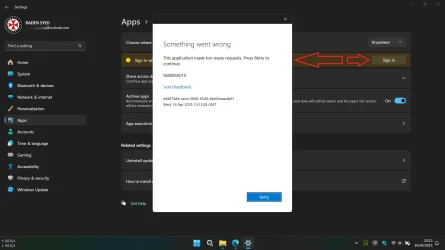
I don't know where the mistake lies, when I click this notif and I try to sign in just appear "Something wrong bla bla bla"

Thanks before

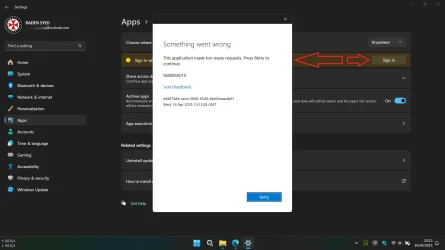
- Windows Build/Version
- 26100.3775
Last edited:
My Computer
System One
-
- OS
- Windows 11 Home
- Computer type
- Laptop
- Manufacturer/Model
- Lenovo LOQ 15IAX9
- CPU
- Intel Core i5 12450HX
- Motherboard
- Lenovo
- Memory
- Ramaxel DDR5 32GB
- Graphics Card(s)
- Nvidia GeForce RTX 3050 6GB
- Sound Card
- Realtek | Nahimic SteelSeries
- Screen Resolution
- FHD 1920 x 1080
- Hard Drives
- M.2 WD Black SN850X 1TB | M.2 Micron 1TB
- Browser
- Microsoft Edge
- Antivirus
- Microsoft Defender
- Other Info
- Sorry if my speak English not perfect