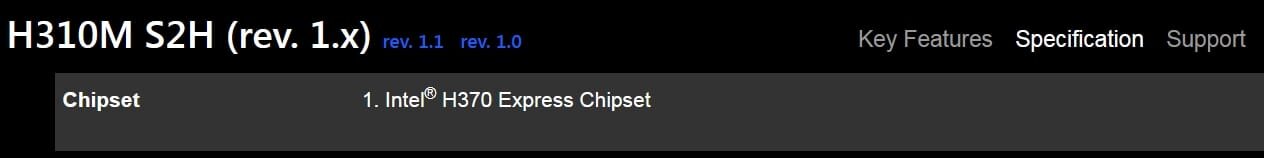Even after initializing it ?Yes it does fit. It's just not recognized.
Did you check the BIOS?
My Computers
System One System Two
-
- OS
- windows 11 22631.5039
- Computer type
- Laptop
- Manufacturer/Model
- MSI Raider GE76
- CPU
- Core i9 12th gen 12900HK 2.9 MHz (overcloked: 3890.48)
- Motherboard
- MSI
- Memory
- 32 Gigs DDR5-4800
- Graphics Card(s)
- nVidia RTX 3070 Ti / 8 Gigs DDR6
- Sound Card
- DYNAUDIO - Steelsries Arena 7- Sound Effects by Nahimic 3
- Monitor(s) Displays
- 17.3" 1920 x 1080 360 Hz 3 ms, IPS / Connected to MSI 32 inch curved @ 165 Hz
- Screen Resolution
- 1920 x 1080 / Both
- Hard Drives
- Samsung 990 Pro 2TB (OS) - Solidigm P41 2TB (Storage)
- PSU
- 280 watts
- Case
- MSI GE series
- Cooling
- internal
- Keyboard
- Steelseries
- Mouse
- G903 Lightspeed
- Internet Speed
- 1000 Mbps
- Browser
- Firefox / Opera GX- Do not like Edge
- Antivirus
- Malwarebytes'
- Other Info
- just ask.
-
- Operating System
- Windows 10 22H2
- Computer type
- Laptop
- Manufacturer/Model
- MSI GT73 7RE VR Titan
- CPU
- Intel Core i7 7820HK 2.9 Ghz
- Motherboard
- MSI
- Memory
- 16 Gigs DDR4 2400 Mhz
- Graphics card(s)
- nVidia 1070 8GB RAM
- Sound Card
- DYNAUDIO / Nahimic 2
- Monitor(s) Displays
- IPS / 120HZ
- Screen Resolution
- 1920x1080P
- Hard Drives
- Samsung NVME EVO 970 1TB / Samsung SSD (SATA) 1TB
- PSU
- 240 watts
- Case
- MSI
- Cooling
- Internal
- Mouse
- Logitech G903 Lightspeed
- Keyboard
- Steelseries
- Internet Speed
- 1 Gb/s
- Browser
- Firefox / Vivaldi
- Antivirus
- MalwareBytes'
- Other Info
- none.