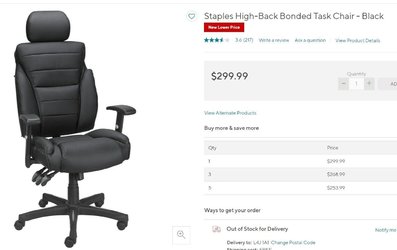I bought the
Bose Sound Touch 300 Soundbar along with Bose Acoustimass 300 bass module: back in 2017.
The soundbar connected to my cable box via HDMI, and the cable box connected to the TV's HDMI Arc port. That means whenever either the TV, cable box, or soundbar is powered on or off so are all the other items.
The only problem I have with Bose is their software apps suck. This is both soundbar and their Bose HD 700 headphones. Great hardware, horrendous software. I posted a review saying they need to hire a third-party company to work on their software.