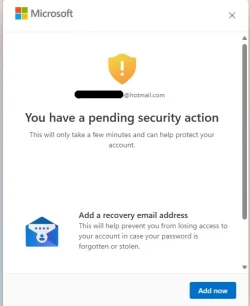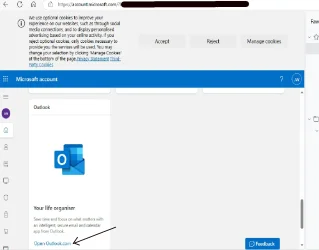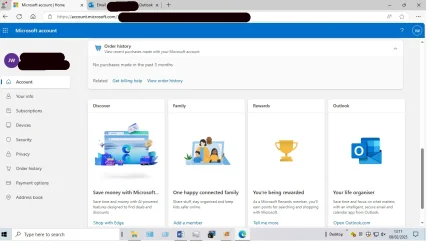Window 11 Home 24H2.
I have a major problem (created by me?) whereby I can no longer get into Outlook. Provide a recovery email address – don’t have another one. Provide telephone number doesn’t work as the only one I have is what is held by MS.
W11 came with Outlook pinned in Start, which I unpinned otherwise I was straight into email without signing in. Set as a favourite link in Edge as Sign in to your Microsoft account to get Sign In window which worked for weeks. Today I clicked on link I am back to straight into Outlook without signing in!
Did something (?) on W11 PC (local a/c) which appears to be synch with W10 PC (local a/c) and cannot access on either PC. Made a restore point a few days back on W10 PC, would that resolve the problem?
Help. Thank you.
I have a major problem (created by me?) whereby I can no longer get into Outlook. Provide a recovery email address – don’t have another one. Provide telephone number doesn’t work as the only one I have is what is held by MS.
W11 came with Outlook pinned in Start, which I unpinned otherwise I was straight into email without signing in. Set as a favourite link in Edge as Sign in to your Microsoft account to get Sign In window which worked for weeks. Today I clicked on link I am back to straight into Outlook without signing in!
Did something (?) on W11 PC (local a/c) which appears to be synch with W10 PC (local a/c) and cannot access on either PC. Made a restore point a few days back on W10 PC, would that resolve the problem?
Help. Thank you.
Attachments
My Computer
System One
-
- OS
- Windows 11
- Computer type
- PC/Desktop
- Manufacturer/Model
- HP