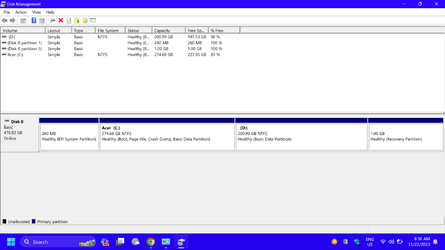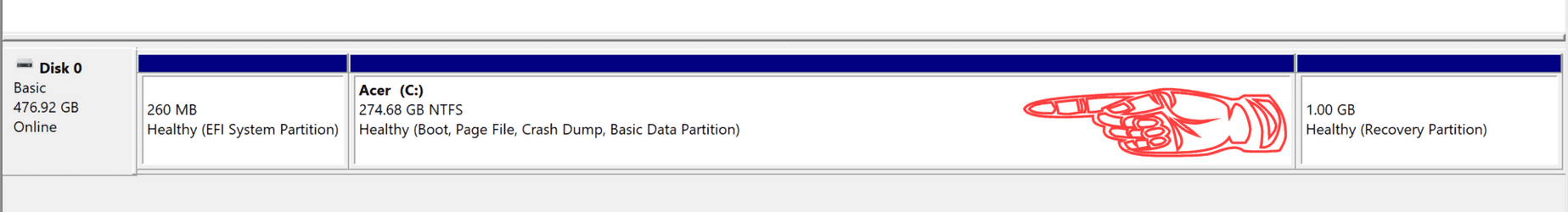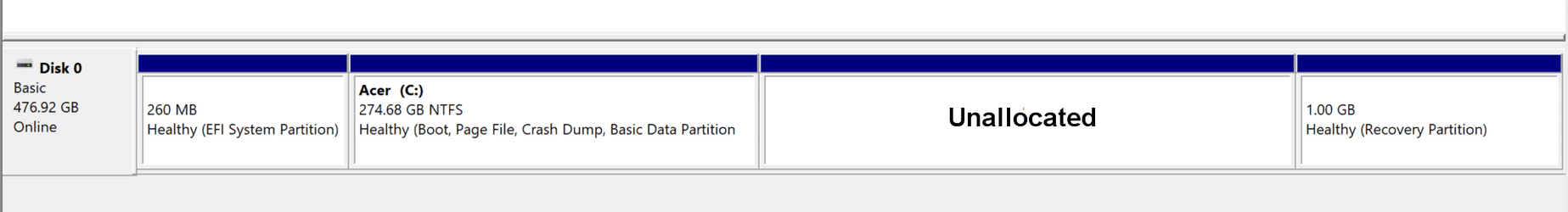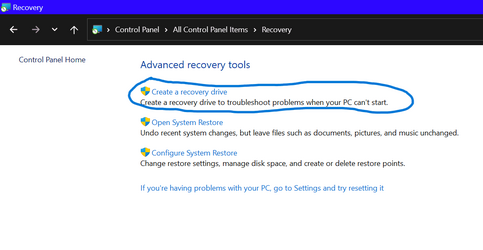My laptop came with only one partition (C:), and I created a new partition (D:).
After reinstalling Windows using the recovery USB, the new partition (D:) was erased, leaving only partition (C:}.
Is there any method to create a recovery USB which when used to reinstall Windows will keep the new partition (D:) intact?
Generally, it much easier to just install Windows on a drive with all unallocated space.
After the install, use a tool like Minitool Partition Wizard (free), to set up your partitions as desired.
As an all-in-one free partition manager and disk manager software, MiniTool Partition Wizard Free helps manage disk space safely on Windows 11/10/8/7.

www.partitionwizard.com
Microsoft doesn't seem to have a "consistent" method to the way they do things.
So it's much easier to let the Windows installer "do it's thing", and then do your partitioning.
When you do things like that... you can end up with a much "neater" set of drives...

It IS possible to install Windows to a specific partition. But it's much easier to just do your partitioning afterwards.
 Side note:
Side note: When doing your partitioning afterwards, you'll find that the Page File is immovable. Consequently, resizing the C: partition to make room for another partition becomes problematic. So you'll need to disable the Page File, do your partitioning, then re-enable the Page File.
After installing Windows, your drive will probably look like this. Just disable the Page File and shrink (resize) the C:\ partition in the direction shown. Computer will need to reboot to resize the C:\ partition. When back on the desktop... re-enable the Page File.
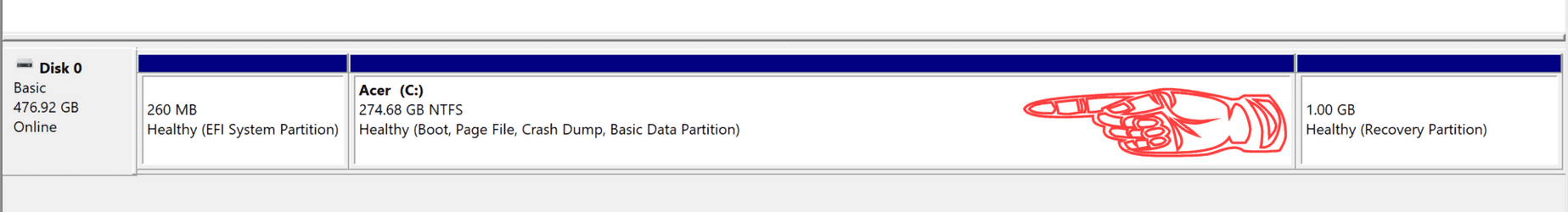
After resizing the C:\ partition, things will look like this.
Then you can just create your D:\ partition in the unallocated space.

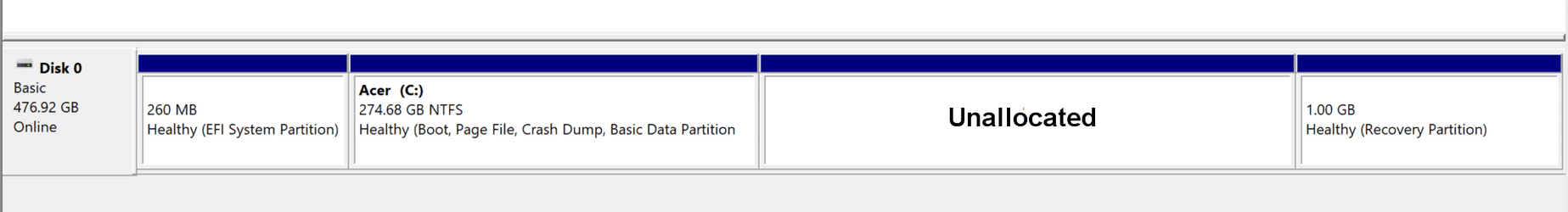
When creating your new D:\ partition, choose these options...
 Secret Ancient Wisdom:
Secret Ancient Wisdom: In Minitool Partition Wizard, the "Apply" button is in the lower left corner.