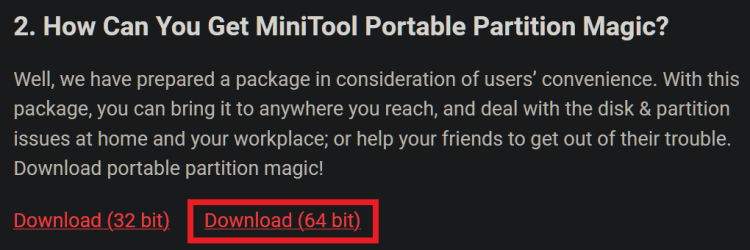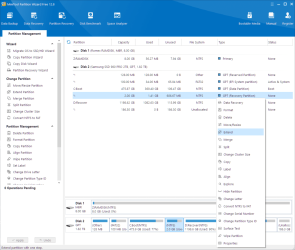Well, no. Back in the W8.1 days, Recovery partition was static because it was built once by your PC vendor and never patched. If you recovered your system, it would be an outdated Windows that was years out of date.Thanks, Helmut, that give me solace. I'll just wait it out.
This isn't the current model of how Windows get updated. In the future, it's possible one of your Monthly Updates will fail because the normal patching process now updates WinRE. When the partition runs out of space, that error will halt the normal Monthly Update from being applied. So, it's in your interest to provide WinRE a bit more room to grow.
My Computer
System One
-
- OS
- Windows 7