HalfManHalfBean
New member
- Local time
- 12:40 AM
- Posts
- 6
- OS
- Windows 10
Hi there, I am trying to upgrade my laptop SSD, for which I'd like to copy my OS to the new drive using MiniTool Partition Wizard version 10. I would like to resize the OS partition to just 300gb (instead of 475 on current drive). It won't let me resize the partition in the destination drive (see screenshot 1 for reference). I think its because its showing the partition to be fully used, which it is not (see screenshot 2). Any help on how to fix this would be appreciated, I don't want the partition which i'll just use for the OS to be 500gb!
 Screenshot 1
Screenshot 1
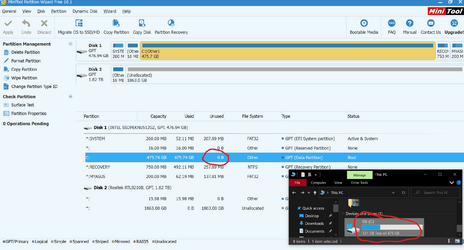 Screenshot 2
Screenshot 2
 Screenshot 1
Screenshot 1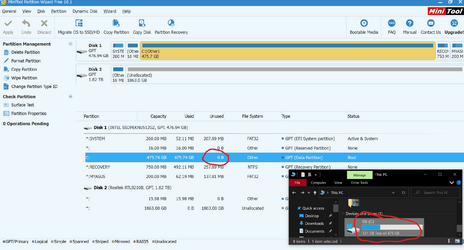 Screenshot 2
Screenshot 2My Computer
System One
-
- OS
- Windows 10






