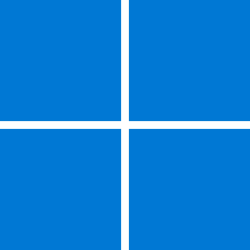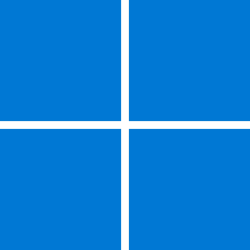Bzzzzzzzzzzt! Wrong answer!
The reason Macrium is so popular is that when someone has a problem, whether self-inflicted or a Macrium caused problem, the DEVs jump onto it and solve it almost within hours rather than days or weeks. I've seen it happen over on TenForums time after time. Not only do they solve problems, I've seen posts where they've reached out personally to a TF denizen and worked with him/her until the situation is resolved.
And what's really satisfying is that once a problem has been resolved, the TF denizen will post the results for the rest of us. No secrets, even when the fault lies with Macrium. And they don't mind letting us know it was their fault.
Further, although I've partially repaid Macrium by purchasing a 4-pack for my computers, those who can only afford the free version don't get constant nag screens asking them to upgrade! I would hazard a guess that a large percentage of paid Macrium users have bought the product simply because of the excellent support whether they own a paid or free version.
Safe Computing can go a long way, but that isn't the only way your computer can be compromised. I won't bother to tell you the many ways it can happen, but I will tell you that Macrium has saved my bacon three or four times!