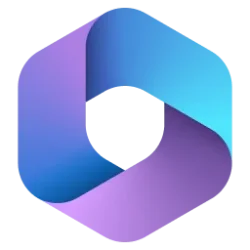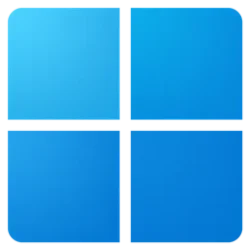I agree with you, John. Microsoft is deprecating/removing 14 things from Windows 11, several of which I use every day. To me, that's not progress; it regression, pure and simple. Moving the taskbar to suit my needs is terrible. Removal of my ability to create and use toolbars, especially the Quick Launch Bar is just wrong!
And Edgium is just the most garsh awful mess I've ever seen. I am not in the least interested in 99% of the cra, errr, ummm, junk that hits my screen if I should open Edgium! No, thank you . . . I'll stick with Firefox.