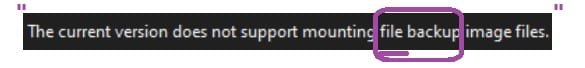Hasleo Backup V4 has now been issued.
I'm going to try Veeam's free offering but the download is 12GB and my speed is only 11Mbps.... I'll report tomorrow. https://www.veeam.com/downloads.html?hvt=free&ad=menu-products

www.elevenforum.com
I have been testing the Beta version, and it was a bit buggy but the release versions seems to be very sound.
So I installed it and created a Windows boot entry - I made sure I included my Intel NVME IRST driver.
I then booted into it and it worked fine - I could see my NVME drives - in the beta, this failed, and I had to add the driver at WinPE stage.
I see they have inproved the backups - before a drive backup backed up every partition - now you can select which partitions to backup.
The Partition restore is still limited to restoring one partition at a time, but that is less critical now due to improvement above.
The gui is simple and ok for beginners but does not have Reflects flexibilty to reorder partitions (but you can do it by restoring one at a time - slightly clunky).
It handles incremental AND differentials.
The inclusion of Delta Restore is a major plus (only paid version of Macrium Reflect and paid versions of lesser known Casper have this feature (to the best of my knowledge).
I di a full backup in 1 min 15 seconds (Reflect 1 min 50 seconds), and restored image making no changes selecting Delta Restore in 30 seconds (Reflect around 50 seconds). Of course, as I made no changes, this is the fastest one could expect.
In the end, the only major Reflect feature it does not have is Image Guardian.
It even has similar ability to Reflect's Redeploy to restore to different hardware (provided you have drivers) although this is an option I rarely use nowadays as W10/W11 manages hardware changes very well by and large.
In the end, the only slight downside is the lack of gui flexibilty (conversely Reflect's gui has flexibility but is not so intuitive for beginners).
Overall, this definitely the best of the modern free offerings and is a serious contender for a Macrium Reflect alternative - just for Delta Restore on its own. Also, it is fast!