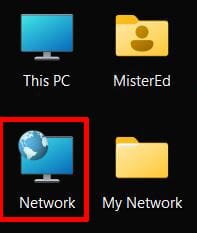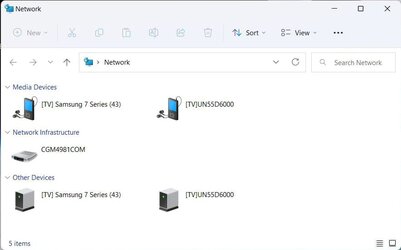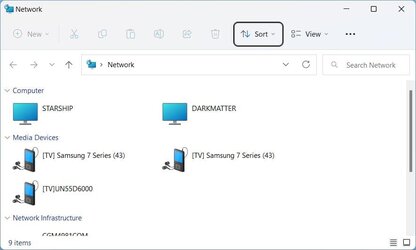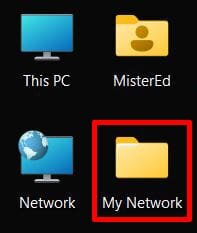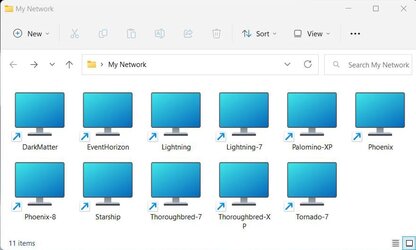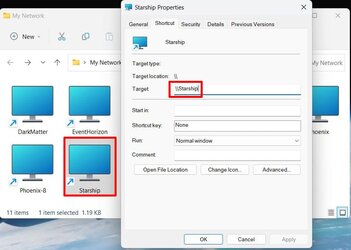Windows 10 and 11 have a FDResPub service problem and I agree with Mistered. I handle the issue differently. I created a task which resets the service after a delay and runs a script.
Use Task Scheduler to create a new task:
Name: FDResPub
Description: Restart the FDResPub service
Run whether user is logged on or not.
Do not store password
Run with highest privileges.
Configure for: Windows 10
Triggers: At log on of any user plus delay 3 minute, enabled
Actions: Start a program C:\Scripts\FDResPub.cmd
Optional start at: C:\Scripts
put scripts folder in c- drive