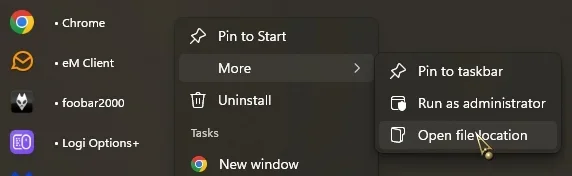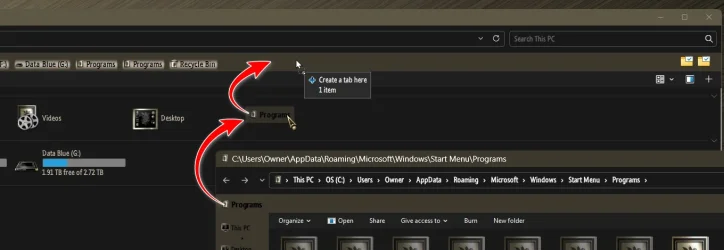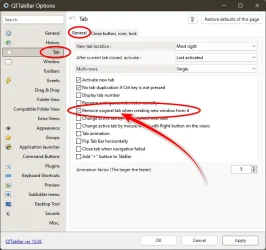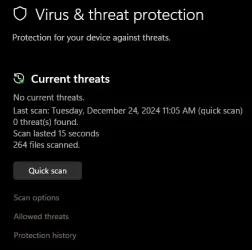Blueroses
New member
- Local time
- 8:55 PM
- Posts
- 11
- OS
- Windows 10
You probably do. If you open Task Manager you can open Chrome and other applications from there. I just realized though that when we do this via Task Manager, all the links open in NEW TABS! Exactly what I want to happen when I am using MO2.I wish I had a similar app with which I could try to replicate your issue!
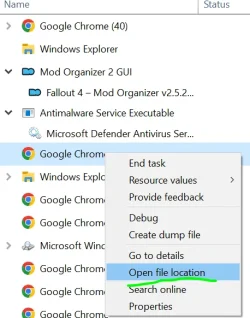
My Computer
System One
-
- OS
- Windows 10
- Computer type
- PC/Desktop