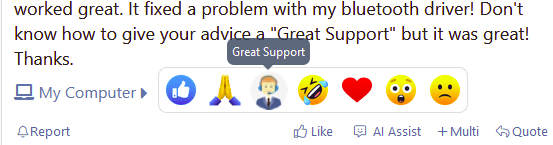MaryJo, you didn't elaborate what exactly was "slow" with your comouter. There may be nothing wrong with your windows installation that's causing your system to be slow. Maybe it just needs a good tuneup.
Things to try:
1. Perform a clean boot to eliminate software conflict causing the issue. If it doesn't happen in a clean boot, you have some software conflicting with Windows. Brink's procedure will help you weed out which one.
Perform a Clean Boot in Windows 11 to Troubleshoot Software Conflicts Tutorial
2. Make sure you have no corrupt system files that is causing this problem. Open a command prompt as administrator and type
sfc /scannow
Pay attention to the scan results to see if SFC found anything it could not repair.
If it found corruption it could not fix followup with this command (note the spaces)
dism /online /cleanup-image /restorehealth
Restart computer
(Note-you can follow up with another
sfc /scannow command to make sure that dism repaired the files)
3. If it's slow loading windows, disable fast startup
Turn On or Off Fast Startup in Windows 11 Tutorial
4. After windows
fully loads, right click on start button and select task manager. Look at the column headers. Are any resources running at 100%? If so, click on that header to sort the processes to show those hogging the most resources to be at the top.
5. update your bios to latest and update graphics driver from the manufacturer,
6. Run disk cleanup. In search box search for "disk", In search results RIGHT click on Disk Cleanup & select 'run as administrator'
Along with what will already be checked, also put a check by Previous Windows Installations (if it exists) and Temporary Files
7. Clear your browser's cache.
8. If you have a HDD, Defrag it. Search 'defrag'. In search results select "Defragment and Optimize" drives. The app will tell you which drives are fragmented and need to be optimized
Note: If you have an SSD do not defrag.
9. Check for Malware using Malwarebytes Free.
Scroll all the way down in this link and select Malwarebytes Free.
Download Free Windows 10 Antivirus | Malwarebytes
Do a full scan. Quarantine (or remove) anything that Malwarebytes detects. Restart the computer.
9. Test to see if issues remain while in safe mode?
Boot to Safe Mode in Windows 11 Tutorial
If none of that helps then you can
10. Repair Install Windows 11
Repair Install Windows 11 with an In-place Upgrade Tutorial