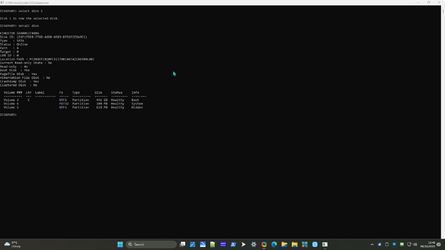Open device manager > click view > click show hidden devices > manually expand all rows > look for rows displaying a yellow triangle with black exclamation mark or unknown device > post images or share links into this thread
yes, that is all you would need to do.
can you go into diskpart, and take a screenshot of the detail disk command for the disk that you are using?
You have to type ”select disk _” (_being the disc number) first, then just type detail disk, and post a screenshot of that
Attachments
My Computer
System One
-
- OS
- Windows 11
- Computer type
- PC/Desktop
- Manufacturer/Model
- Mesh
- CPU
- 12th Gen Intel Core i3-12100
- Motherboard
- Asus Prime H610M-D D4
- Memory
- 16 Gb
- Graphics Card(s)
- Integrated Graphics 730