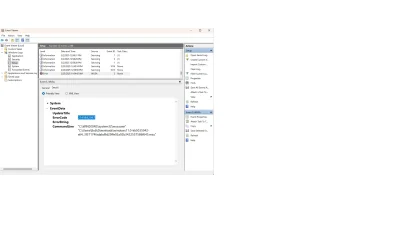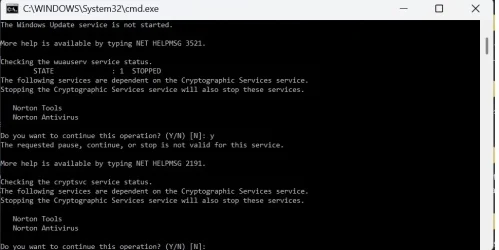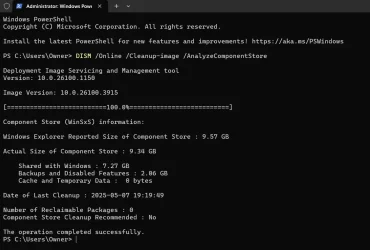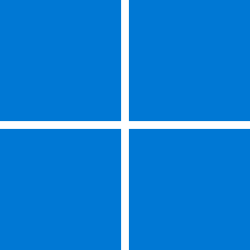I found an entry in the Setup log from 2/25/2025 that showed the package that would have installed KB5035942 failed (see attached). Shortly after, my problem with KB5035942 installing every day started. It CONTINUES to run EVERY DAY!!! However, I cannot find ANY entry in the logs that say KB5035942 has run, yet it messes up my applications every day.
Can the install failure back in February set some kind of 'external trigger' somewhere, say Microsoft, that says 'OK there was a failure, run this until it installs'? It seems to me that this is being set off externally for some reason. Please, someone help stop this nightmare.
Can the install failure back in February set some kind of 'external trigger' somewhere, say Microsoft, that says 'OK there was a failure, run this until it installs'? It seems to me that this is being set off externally for some reason. Please, someone help stop this nightmare.
Attachments
My Computer
System One
-
- OS
- Win 11Pro v24H2 build 26100.3775
- Computer type
- PC/Desktop
- Manufacturer/Model
- DIY
- CPU
- AMD Ryzen 7 9800X3D
- Motherboard
- Gigabyte X670 Aorus Elite AX
- Memory
- 64G DDR5 6000
- Graphics Card(s)
- ASUS RTX 4070 Ti Super OC
- Sound Card
- Soundblaster Z SE
- Monitor(s) Displays
- LG 24"
- Screen Resolution
- 3480 x 2160
- Hard Drives
- C: drive SOLIDIGM P44 PRO 2TB SSD
D: drive SOLIDIGM P44 PRO 2TB SSD
H: drive Samsung 970 EVO Plus 2TB SSD
- PSU
- Corsair RM850X
- Case
- GameMax
- Cooling
- NZXT Kraken Elite 360 RGB 2024
- Keyboard
- Corsair
- Mouse
- Razor
- Internet Speed
- Gigabyte
- Browser
- Firefox
- Antivirus
- Norton 360