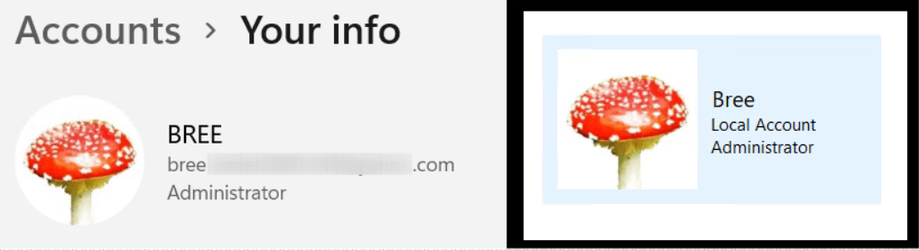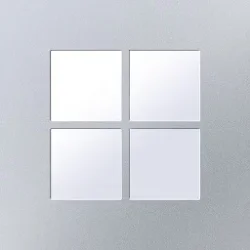The following tested were all done using a 22000.194 ISO created by the MediaCreationToolW11.exe and installing in a virtual machine.
Well, Alt+F4 doesn't work, you still cannot bypass connecting to the internet and checking for updates.
Giving a dummy phone number for the account creation (eg. 111111111111111) doesn't work either.
Let's try turning off and restarting the OoBE from the beginning, this time disconnecting from the internet after checking for updates has completed.
At the 'Let's add your Microsoft account' page clicking 'sign-in options' now shows a 'searching' bar across the top, seeming never going to time out.
View attachment 8960
Starting again with another clean install...
Disconnect after checking for updates has completed. Then on the 'Let's add your Microsoft account' page, just click the 'back' arrow at the top left....
View attachment 8958
...and you get the offline account page.
View attachment 8959
And here's the end result:
View attachment 8961