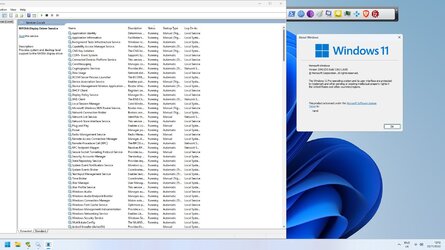Back in the "Good ol' days" there was the Black Viper website, where you could get a detailed list of Windows Services, and a recommendation of which ones that could be either Disabled completely or just set to Manual Start.
The "Black Viper" is no longer running Windows at all, and has stopped his Services recommendations. ( sniff )
I used his info to write a Batch file to either disable or set to Manual Start, several Services that I would never want to have running as Automatic.
SysMain is one service that I gladly Disabled, since it runs 'Prefetch' which I don't want running, EVER.
I still run that Batch File on every Windows Install.
Windows will continue to RUN, even with all Services in their Default condition, but it's kind'a fun to disable those that will never be needed.
Cheers Mates!
TM
 Just for FUN, here's the format for the batch file that disables services. (taken from Black Viper's website)
Just for FUN, here's the format for the batch file that disables services. (taken from Black Viper's website)
@echo off
cls
rem This batch file will Stop selected Services and set them to Disabled.
rem The following are a few examples of task name vs actual program name.
rem Schedule = Task Scheduler
rem Themes = Themes
rem W32Time = Windows Time
rem SysMain = Superfetch
rem WinDefend = Windows Defender
rem
sc config Appinfo start= demand
sc stop Appinfo
sc config ALG start= demand
sc stop ALG
sc config AppMgmt start= demand
sc stop AppMgmt
sc config wbengine start= demand
sc stop wbengine
sc config CertPropSvc start= disabled
sc stop CertPropSvc
sc config Keylso start= demand
sc stop Keylso
sc config COMSysApp start= demand
sc stop COMSysApp
sc config DFSR start= disabled
sc stop DFSR
sc config W32Time start= disabled
sc stop W32Time
sc config DPS start= disabled
sc stop DPS
sc config TrkWks start= disabled
sc stop TrkWks
sc config Fax start= disabled
sc stop Fax
sc config CscService start= disabled
sc stop CscService
sc config RemoteRegistry start= disabled
sc stop RemoteRegistry
sc config SCardSvr start= disabled
sc stop SCardSvr
sc config SCPolicySvc start= disabled
sc stop SCPolicySvc
sc config TabletInputService start= disabled
sc stop TabletInputSerevice
sc config UmRdpService start= disabled
sc stop UmRdpService
sc config TBS start= demand
sc stop TBS
sc config WebClient start= disabled
sc stop WebClient
sc config WinRM start= disabled
sc stop WinRM
sc config WinHttpAutoProxySvc start= disabled
sc stop WinHttpAutoProxySvc
sc config WinDefend= disabled
sc stop WinDefend
sc config SysMain= disabled
sc stop SysMain
rem
rem
rem To add other Services:
rem Open Services and double-click on the Service to get the proper filename
rem
rem Syntax:
rem Note that you should put the line to set the Service to Automatic, Manual or Disabled
rem before the line to Stop or Start the Service
rem
rem sc - pulls up the Service
rem config - make this change
rem start= auto - sets the Service to Automatic - note the space after the = sign
rem start= demand - sets the Service to Manual
rem start= disabled - sets the Service to Disabled
rem start - Start the Service
rem stop - Stop the Service