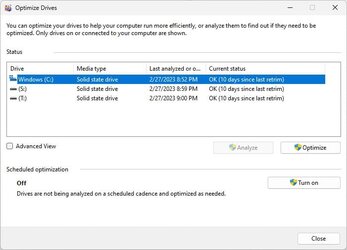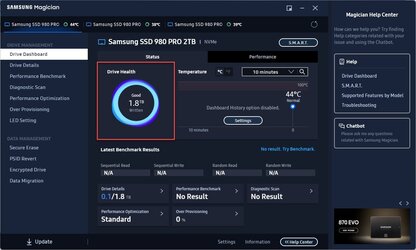There are tons of threads about the built in disk optimiser in Windows going back to the start of Windows 10, the app used to be just disk defragmenter, then they bolted on SSD recognition and the result, in my opinion is a buggy mess.
Some people say that only mechanical drives can have a schedule set, Microsoft tech posters think your drive might have bad sectors causing the optimisation to fail and so on and on.
Is the status of your C drive at 31 days since last try due to it being the boot drive and constantly in use? Or was the machine shutdown during the time it should have run? Or is the scheduling just broken?
You have two options really, first just set a schedule, forget about it and never check the app again or second, manually optimise and turn the schedule off. You can still use the app to analyze your drives to determine if optimisation is needed or not.
Some people say that only mechanical drives can have a schedule set, Microsoft tech posters think your drive might have bad sectors causing the optimisation to fail and so on and on.
Is the status of your C drive at 31 days since last try due to it being the boot drive and constantly in use? Or was the machine shutdown during the time it should have run? Or is the scheduling just broken?
You have two options really, first just set a schedule, forget about it and never check the app again or second, manually optimise and turn the schedule off. You can still use the app to analyze your drives to determine if optimisation is needed or not.
My Computer
System One
-
- OS
- Windows 11 Pro 22H2, build: 22621.521
- Computer type
- PC/Desktop
- Manufacturer/Model
- Scan 3XS Custom 1700
- CPU
- Intel i7-12700K 3.6GHz Base (5.0GHz Turbo)
- Motherboard
- Asus ProArt Creator B660 D4
- Memory
- 64GB DDR 3600Mhz
- Graphics Card(s)
- Asus Tuff RTX 3080 10GB OC
- Sound Card
- Onboard Realtek
- Monitor(s) Displays
- Gigabyte G32QC 32inch 16:9 curved @2560 x 1440p 165Hz Freesync Premium Pro/ Dell SE2422H 24inch 16:9 1920 x 1080p 75Hz Freesync
- Screen Resolution
- 2560 x 1440p & 1920 x 1080p
- Hard Drives
- WD SN570 1TB NVME (Boot), Samsung 870QVO 1TB (SSD), SanDisk 3D Ultra 500Gb (SSD) x2, Seagate 3Tb Expansion Desk (Ext HDD), 2x Toshiba 1Tb P300 (Ext HDD)
- PSU
- Corsair RM1000X Modular
- Case
- Corsair 4000D Airflow Desktop
- Cooling
- Corsair Hydro H150i RGB Pro XT 360mm Liquid Cooler, 3 x 120mm fans, 1x Exhaust
- Keyboard
- Microsoft Ergonomic
- Mouse
- Logitech G402
- Internet Speed
- 800Mbs
- Browser
- Edge Chromium
- Antivirus
- Defender, Malwarebytes