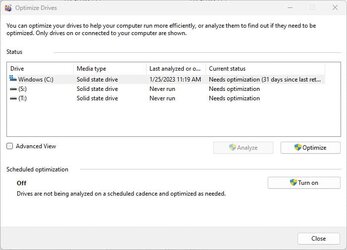- Local time
- 3:03 PM
- Posts
- 88
- OS
- Microsoft Windows 11 Professional High End
I am not sure that I am posting this thread in the correct location. If appropriate, please move it.
Out of curiosity, should you run the System File Checker (SFC) periodically, say quarterly, or just when you run into difficulties?
I noticed Eleven Forums has a tutorial located here: Use System File Checker (SFC) to Repair System Files in Windows 11 Tutorial
If I were to use SFC on a quarterly basis, I would likely use Option 1.
Browsing on the internet, I found a slightly different protocol: Using System File Checker in Windows - Microsoft Support
It seems the steps are as follows:
My questions are as follows:
Out of curiosity, should you run the System File Checker (SFC) periodically, say quarterly, or just when you run into difficulties?
I noticed Eleven Forums has a tutorial located here: Use System File Checker (SFC) to Repair System Files in Windows 11 Tutorial
If I were to use SFC on a quarterly basis, I would likely use Option 1.
Browsing on the internet, I found a slightly different protocol: Using System File Checker in Windows - Microsoft Support
It seems the steps are as follows:
- Make sure that the computer is updated before proceeding
- Run the elevated command prompt as administrator:
- DISM.exe /Online /Cleanup-image /Restorehealth followed by
- sfc /scannow
My questions are as follows:
- Do you run SFC periodically as a preventative measure, or what are best practices?
- Would you recommend Option 1 in Eleven Forums tutorial, or the slightly longer "internet" version? And how did you decide between those two options?
- Windows Build/Version
- Windows 11
My Computer
System One
-
- OS
- Microsoft Windows 11 Professional High End
- Computer type
- PC/Desktop
- Manufacturer/Model
- Boxx Technologies
- CPU
- 13th Gen Intel(R) Core(TM) i9-13900K 3.00 GHz