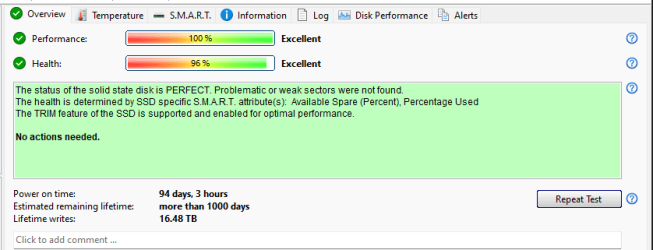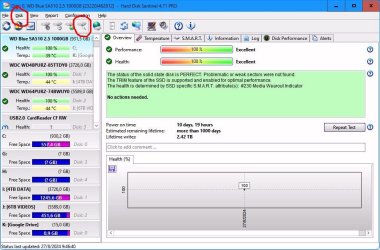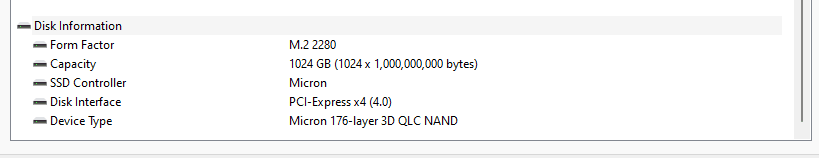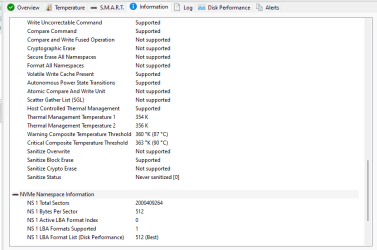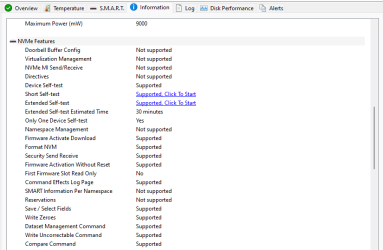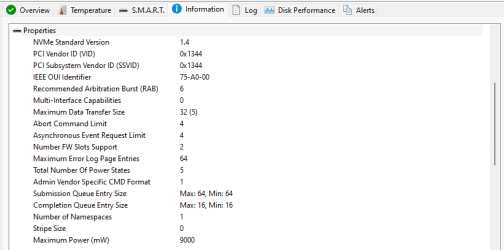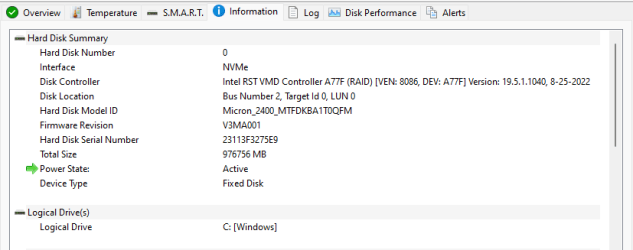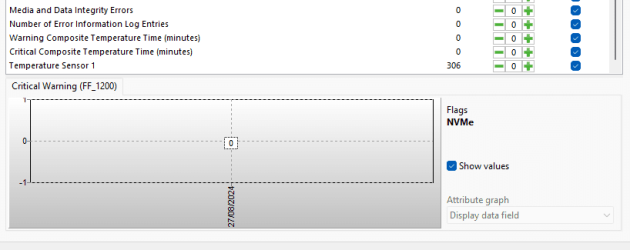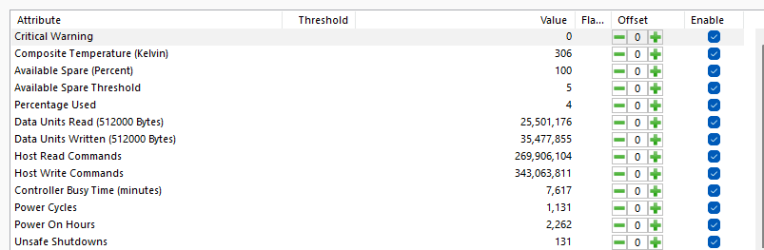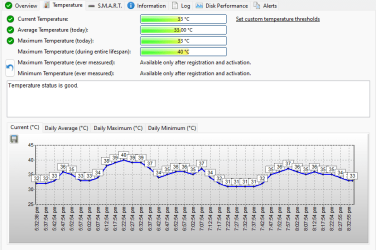Try: Hard Disk Sentinel Trial v6.20 (ZIP)
What is the laptop's warranty status?
Please temporarily install Speccy and post images of temperatures and share links of their text report.
Run: https://download.msi.com/uti_exe/nb/MSI-Collect-Log-Tool.zip > post a share link
Search the MSI links for a reinstallation of MSI center.
Then run their uninstaller followed by a reboot and reinstallation.
When available post images of Memtest86+ results.
What is the laptop's warranty status?
Please temporarily install Speccy and post images of temperatures and share links of their text report.
Run: https://download.msi.com/uti_exe/nb/MSI-Collect-Log-Tool.zip > post a share link
Search the MSI links for a reinstallation of MSI center.
Then run their uninstaller followed by a reboot and reinstallation.
When available post images of Memtest86+ results.
My Computer
System One
-
- OS
- Windows 10
- Computer type
- Laptop
- Manufacturer/Model
- HP
- CPU
- Intel(R) Core(TM) i7-4800MQ CPU @ 2.70GHz
- Motherboard
- Product : 190A Version : KBC Version 94.56
- Memory
- 16 GB Total: Manufacturer : Samsung MemoryType : DDR3 FormFactor : SODIMM Capacity : 8GB Speed : 1600
- Graphics Card(s)
- NVIDIA Quadro K3100M; Intel(R) HD Graphics 4600
- Sound Card
- IDT High Definition Audio CODEC; PNP Device ID HDAUDIO\FUNC_01&VEN_111D&DEV_76E0
- Hard Drives
- Model Hitachi HTS727575A9E364
- Antivirus
- Microsoft Defender
- Other Info
- Mobile Workstation