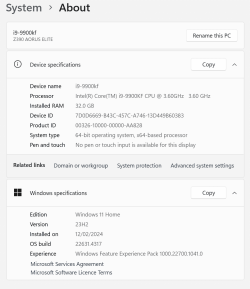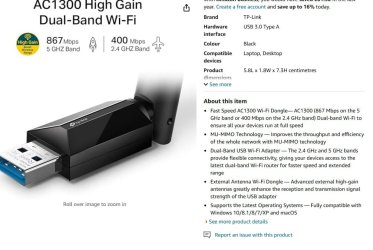zaarin_2003
Member
- Local time
- 12:52 PM
- Posts
- 21
- OS
- Windows 11
Hi,
I recently upgraded my internet connection from BT fibre to YouFibre - 900Mb/s.
I'm not expecting to achieve those speeds for obvious reasons, the world isn't perfect, and it is also broadcasts on 802.11ac, which I would expect to see speeds drop off fairly quickly. So, it was no surprise to me that I saw download speeds of 400 or so on my iPhone 13 in my study, which is in the floor above the wifi router and a couple of rooms away (so, approximately 25 feet away or so). But what surprises me is that my PC, which is set at the desk I'm sitting at with my iPhone achieving speeds pushing 400, only downloads at 200-270ish. These results are repeatable and both tests on both devices are done at the same time.
Why would two devices, literally next to each other, get such vastly different download speeds?
My PC is connected via a wifi dongle, specifically a TP-Link A1300 (Amazon.co.uk). it should be capable of speeds I'm looking for. It connects to my PC with a USB 3 socket on the motherboard, I haven't plugged it into a USB 2, because there aren't any on my motherboard. 867 Mbps on the 5Ghz and 400 Mbps on the 2.4Ghz band.
The router is an Arris NVG578LX (https://www.commscope.com/globalassets/digizuite/844935-nvg578lx.pdf), which I gather transmits both the 5ghz and 2.4ghz frequencies on one SSID, which the device dynamically connects to. So, I can't choose which frequency the PC connects to manually, well, not that I know of.
Are there any settings I should check? Could the PC be connecting to the 2.4ghz frequency by mistake?
My settings and specs are all attached. Windows 11 23H2.
Thanks!
M
Edit: Ok, so both are connecting to the 802.11 ac channel, so the PC is not defaulting to the 2.4Ghz frequency.
I recently upgraded my internet connection from BT fibre to YouFibre - 900Mb/s.
I'm not expecting to achieve those speeds for obvious reasons, the world isn't perfect, and it is also broadcasts on 802.11ac, which I would expect to see speeds drop off fairly quickly. So, it was no surprise to me that I saw download speeds of 400 or so on my iPhone 13 in my study, which is in the floor above the wifi router and a couple of rooms away (so, approximately 25 feet away or so). But what surprises me is that my PC, which is set at the desk I'm sitting at with my iPhone achieving speeds pushing 400, only downloads at 200-270ish. These results are repeatable and both tests on both devices are done at the same time.
Why would two devices, literally next to each other, get such vastly different download speeds?
My PC is connected via a wifi dongle, specifically a TP-Link A1300 (Amazon.co.uk). it should be capable of speeds I'm looking for. It connects to my PC with a USB 3 socket on the motherboard, I haven't plugged it into a USB 2, because there aren't any on my motherboard. 867 Mbps on the 5Ghz and 400 Mbps on the 2.4Ghz band.
The router is an Arris NVG578LX (https://www.commscope.com/globalassets/digizuite/844935-nvg578lx.pdf), which I gather transmits both the 5ghz and 2.4ghz frequencies on one SSID, which the device dynamically connects to. So, I can't choose which frequency the PC connects to manually, well, not that I know of.
Are there any settings I should check? Could the PC be connecting to the 2.4ghz frequency by mistake?
My settings and specs are all attached. Windows 11 23H2.
Thanks!
M
Edit: Ok, so both are connecting to the 802.11 ac channel, so the PC is not defaulting to the 2.4Ghz frequency.
Attachments
Last edited:
My Computer
System One
-
- OS
- Windows 11
- Computer type
- PC/Desktop
- CPU
- i9 9900
- Motherboard
- Z390 Gigabyte Aorus Elite
- Memory
- 32 Gb DDR4
- Graphics Card(s)
- nVidia 1070
- Sound Card
- Realtek
- Monitor(s) Displays
- Samsung 4k
- Screen Resolution
- 4k
- Hard Drives
- Intel Optane 905p
- PSU
- 600w
- Browser
- Edge
- Antivirus
- Microsoft Defender