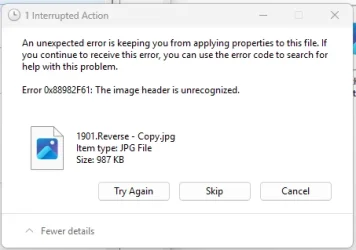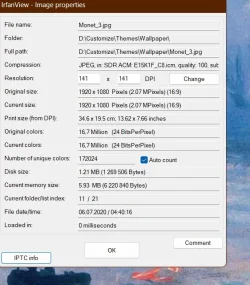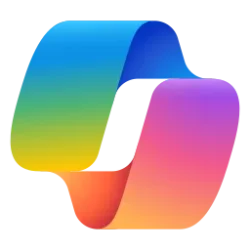I have had the strange problem of a few (maybe 10) JPG photos on my Windows 11 system not opening with Photo Viewer. It says the file is either corrupt or the file format not supported. All the photos were copied from my Windows 10 machine and all opened without problem, using the Photo Viewer. There are no problems on the M.2 drive as the Photo Viewer won't open them on a USB stick either.
Photoshop Elements will however open the files without problem and if I "Save As" back to the same file, the new files will now open with Photo Viewer on Windows 11.
So all the problem JPG files have been corrected.
It is clear there must have been an issue with the files, but what and why this happened I don't know.
Has anyone else experienced this problem or got any insights into this? Don't want this to happen again.
Photoshop Elements will however open the files without problem and if I "Save As" back to the same file, the new files will now open with Photo Viewer on Windows 11.
So all the problem JPG files have been corrected.
It is clear there must have been an issue with the files, but what and why this happened I don't know.
Has anyone else experienced this problem or got any insights into this? Don't want this to happen again.
- Windows Build/Version
- Windows 11 Version 24H2
My Computer
System One
-
- OS
- Windows 11
- Computer type
- PC/Desktop
- Manufacturer/Model
- QuietPC
- CPU
- Intel(R) Core(TM) i9-14900 2.00 GHz
- Motherboard
- ASUS TUF GAMING Z790-PLUS WIFI LGA1700 ATX Motherboard (DDR5)
- Memory
- 64GB