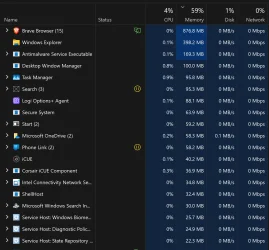When I wake my computer up from sleep mode, it will start up quickly as normal, but after about 30 seconds of normalcy, all open applications will stall and I cannot click anything for about a minute. Then, everything will come back and function normally for about a minute. The cycle of stalling and coming back happens 3 to 4 times every time I wake my laptop from sleep mode, which means that the first 10 minutes after waking from sleep is basically useless.
Does anyone know how I can fix this? It has been a real blockage in my productivity lately, and is unacceptable.
My laptop specs:
HP Spectre 14 x360
14th Gen Intel Core Ultra 7 155H
Intel Arc Graphics
16GB RAM
1TB SSD
Windows 11 Home - Version 24H2 (26100.34476)
Does anyone know how I can fix this? It has been a real blockage in my productivity lately, and is unacceptable.
My laptop specs:
HP Spectre 14 x360
14th Gen Intel Core Ultra 7 155H
Intel Arc Graphics
16GB RAM
1TB SSD
Windows 11 Home - Version 24H2 (26100.34476)
- Windows Build/Version
- 26100.3476 24H2
My Computer
System One
-
- OS
- Windows 11
- Computer type
- Laptop
- Manufacturer/Model
- HP
- CPU
- Intel Core Ultra 7 155H
- Memory
- 16GB
- Graphics Card(s)
- Intel Arc
- Hard Drives
- 1TB NVMe