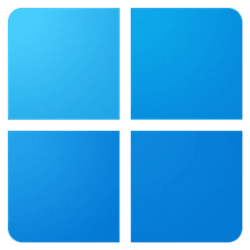- Local time
- 11:48 PM
- Posts
- 15
- OS
- Windows 11 Pro
Thanks, an interesting tip, but won't help with the Recommended area. Its programs & applications that will be installed over time after install that appear there, rather than initial bloatware.If you are doing a Clean Install, you can choose "English (World)" for Currency during the install process and end up with a very clean Start Menu - How to install Windows 11 without Bloatware Apps. Understand that it doesn't remove those apps from my understanding - it just doesn't install them.
After, you will need to go back and change the currency to English for the Microsoft Store and other apps to work correctly.
If you see my example of SQL Server appearing in that area, it poses a security risk if users are able to suddenly launch an app like that and play around with it.
My Computer
System One
-
- OS
- Windows 11 Pro