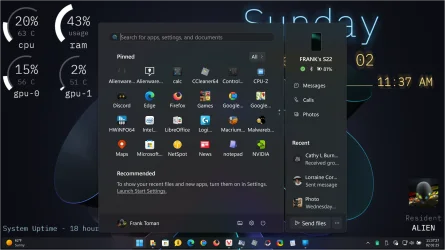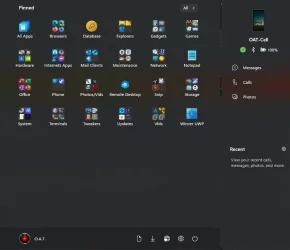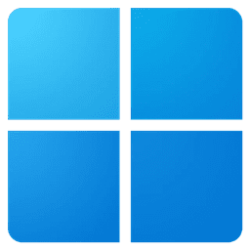I really don't like the "Recommended" in the start menu. I disabled it in settings, but keeps coming back. I followed this tutorial
Enable or Disable Recommended Tips, Shortcuts, New Apps, and more on Start Menu in Windows 11 but it keeps coming back.
Suggestions?
Thanks
Enable or Disable Recommended Tips, Shortcuts, New Apps, and more on Start Menu in Windows 11 but it keeps coming back.
Suggestions?
Thanks
My Computer
System One
-
- OS
- Windows 11 Pro