My Computer
System One
-
- OS
- Windows 11
- Computer type
- PC/Desktop
- Manufacturer/Model
- Mesh
- CPU
- 12th Gen Intel Core i3-12100
- Motherboard
- Asus Prime H610M-D D4
- Memory
- 16 Gb
- Graphics Card(s)
- Integrated Graphics 730
Follow along with the video below to see how to install our site as a web app on your home screen.
Note: This feature may not be available in some browsers.
Yes. That would be safest. I don't see the identical sized partition on the "C" drive? Am I missing something?P.S.
Make a backup image of C: first. (Hasleo or Macrium or something)
Yes. That would be safest. I don't see the identical sized partition on the "C" drive? Am I missing something?
Hi, It says this can't run on my PCPlease run disk partition info > post a share link
Batch files for use in BSOD debugging - Windows 10 Help Forums
Information This thread is for use by the BSOD team to store batch files that can be used to collect additional data, fix settings or anything else that is useful in debugging BSOD problems in Windows 10. The way I see it working is the firstwww.tenforums.com
Batch files for use in BSOD debugging - Windows 10 Help Forums
Information This thread is for use by the BSOD team to store batch files that can be used to collect additional data, fix settings or anything else that is useful in debugging BSOD problems in Windows 10. The way I see it working is the firstwww.tenforums.com
It definitely wasn't done manually. I have partitions set up by Macrium and Aomei backups to run on boot and presumably recovery parttiion(s) that I don't want to lose. I have run Hasleo Backup recently - could it be from this?Having no idea of the history of that drive or what might have generated that partition (I'm guessing it was done manually) I would venture to say that it would be safe to delete under the condition that all the data you deem important is FIRST saved to a different drive. After that you can delete all the partitions and reformat the drive (assuming of course that the drive in question is healthy). *I'm assuming of course that you are referring to the unallocated partition.
How?The scripts by design prompt AV software > manual override to start the script
I have run Hasleo Backup recently - could it be from this?
There are recovery partitions for Macrium and Aomei Backups and maybe normal recovery partitions(s), but the I drive is a mystery. I don't wantt o lose the assorted recovery partitions, so just remove the I drive somehow?Having no idea of the history of that drive or what might have generated that partition (I'm guessing it was done manually) I would venture to say that it would be safe to delete under the condition that all the data you deem important is FIRST saved to a different drive. After that you can delete all the partitions and reformat the drive (assuming of course that the drive in question is healthy). *I'm assuming of course that you are referring to the unallocated partition.
Nothing I have ever seen Hasleo create. Maybe Macrium, I don’t have any experience with Macrium.
It clearly states it’s a data drive. It isn’t a system created partition. Either you, or something you installed has created it unknowingly or not.
What’s on it, nothing? Like I said, I’d just remove it. But it’s ultimately up to you. Life is short. But best you feel comfortable with your actions.
There are recovery partitions for Macrium and Aomei Backups and maybe normal recovery partitions(s), but the I drive is a mystery. I don't wantt o lose the assorted recovery partitions, so just remove the I drive somehow?
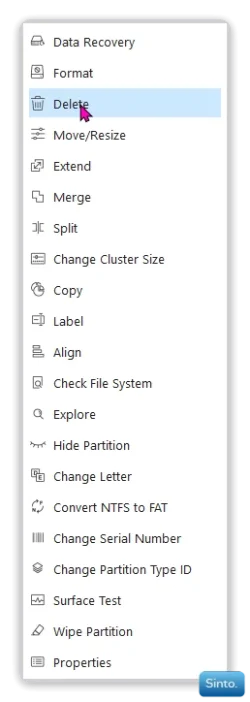
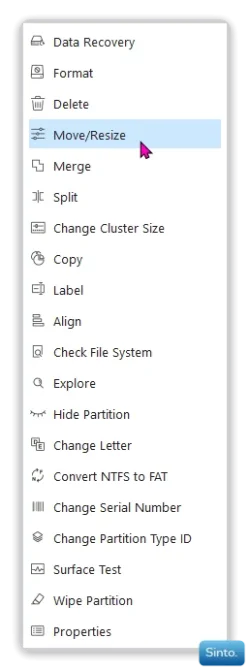
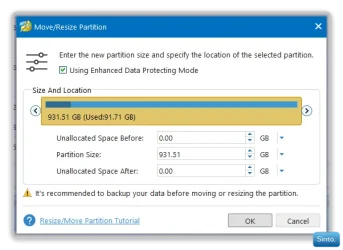
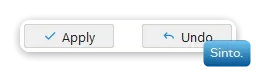
I use Minitool
Right click on the i: drive, select Delete
View attachment 132110
Right click on the C: drive select Move/Resize
View attachment 132113
In the move resize dialog, drag the bar right to swallow the un-allocated space.
It will look something like this
View attachment 132114
Then click apply; it will apply all actions you directed Minitool to perform, at once.
View attachment 132112
I've a recovery partition between C and I, so will have to delete I, move the recovery partition to the right, then extend C. Will try this after sorting out the diskpart stuff - having problems with that, as I don't know how to show the display; also the Search bar now won't let me type in cmd!Right click on the C: drive select Move/Resize
