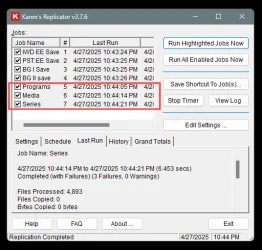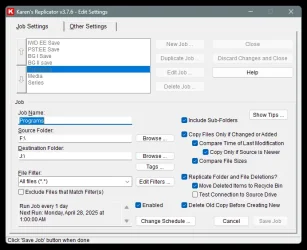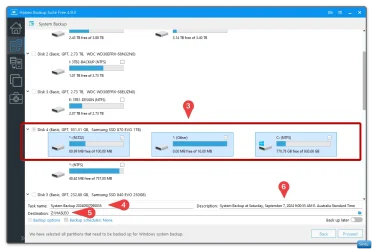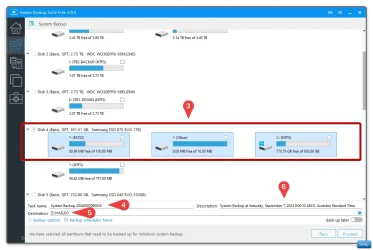- Local time
- 11:45 AM
- Posts
- 110
- OS
- Windows 11 Pro
This doesn’t seem like it should be this difficult – I has to be me and I’m missing something simple.
Plain, ordinary Windows 11 PC. Removable HDD.
Note: I was planning on just doing some cloud backup and not even MESS with “backups”, but was told I SHOULD be doing “system backups”. So now I need to know HOW to simply (and hopefully easily use 2 HDD for backups).
I have 2 backup drives and I want to rotate them weekly. Plug in drive 1(whatever drive letter it is) connect it and let the backup write to it for a week. Then switch drives so drive 2 is written (using the same drive letter) for a week and drive 1 is on the shelf. Switch back and make weekly backups. This how what I’ve read SAYS this works. Keep the backup drive that’s not in use in a safe place and swap the drives weekly.
It doesn't work. I know I have to manually go into Computer Management>Disk Management and manually tell the computer to use the Drive Letter I want for the backup. That’s fine.
I followed the recommendation use Hasleo Backup Suite Free for the system backups.
I’ve been unsuccessful at getting Hasleo to work with the 2 backups. Yes, I’m using the SAME Drive letter each time, but Hasleo APPEARS not to let me swap the drives and reuse them. What do I have to do to use to just get a simple system backup to work?
Plain, ordinary Windows 11 PC. Removable HDD.
Note: I was planning on just doing some cloud backup and not even MESS with “backups”, but was told I SHOULD be doing “system backups”. So now I need to know HOW to simply (and hopefully easily use 2 HDD for backups).
I have 2 backup drives and I want to rotate them weekly. Plug in drive 1(whatever drive letter it is) connect it and let the backup write to it for a week. Then switch drives so drive 2 is written (using the same drive letter) for a week and drive 1 is on the shelf. Switch back and make weekly backups. This how what I’ve read SAYS this works. Keep the backup drive that’s not in use in a safe place and swap the drives weekly.
It doesn't work. I know I have to manually go into Computer Management>Disk Management and manually tell the computer to use the Drive Letter I want for the backup. That’s fine.
I followed the recommendation use Hasleo Backup Suite Free for the system backups.
I’ve been unsuccessful at getting Hasleo to work with the 2 backups. Yes, I’m using the SAME Drive letter each time, but Hasleo APPEARS not to let me swap the drives and reuse them. What do I have to do to use to just get a simple system backup to work?
My Computers
System One System Two
-
- OS
- Windows 11 Pro
- Computer type
- PC/Desktop
- Manufacturer/Model
- Home Built
- CPU
- i9-12900 overclocked just a touch
- Motherboard
- MSI Tomahawk
- Memory
- 64 GB DDR4
- Graphics Card(s)
- NVidia 4060 Ti
- Monitor(s) Displays
- Dell 3818 & Dell 2407 on the desktop, Dell 2405 on the laptop, Dell 3014 in the RV for traveling.
- Screen Resolution
- 3840x1600
- Hard Drives
- 1TB SSD for O/S, 4TB for non-image stuff, 8TB SSD for images, 10TB spinning platters for backups.
- PSU
- EVGA 850 silver
- Case
- Phantek
- Cooling
- Noctua NH-D15
- Keyboard
- Logitech wireless
- Mouse
- Logitech wireless M575 trackball
- Internet Speed
- Varies between 20 and 400 Mbps
- Browser
- Firefox, Chrome
- Antivirus
- Windows Defender
- Other Info
- Plain ordinary PC.
-
- Operating System
- Windows 11 Pro
- Computer type
- Laptop
- Manufacturer/Model
- Dell 7740 Precision
- CPU
- I9-9880
- Motherboard
- Dell
- Memory
- 64GB
- Graphics card(s)
- Nvidia Quadro RTX 3000
- Monitor(s) Displays
- 17" 4K and Dell 2405 as needed. Dell 3014 in RV when traveling.
- Screen Resolution
- 3840x2160, 2560x1600 with connected to 3014
- Hard Drives
- Nothing spinning, 4, 1TB NVME SSD internal.
- PSU
- Dell 240W
- Mouse
- Logitech M570 wireless trackball
- Keyboard
- Logitech wireless
- Internet Speed
- Depends on how fast the hotspot is wherever I am.
- Browser
- firefox, Chrome
- Antivirus
- Windows Defender...
- Other Info
- Just an ordinary laptop for doing image processing and presentation.