Once again, you have failed to grasp the issues here.@trumpy81
You are the Champion!
If all restore points are listed by default you can't enable/show more restore points!
Do not just read that! You have to understand it and find out what it means!
The point is, one must be able to select the restore point and use the restore point to restore the PC with.
The command you provided is good if you want to manage your restore points, but absolutely useless if you want to use a restore point.
Pamela's issues are:
a) You can only see part of the list of restore points until you click on Show more restore points
b) You cannot select and use another restore point until it is listed in the System Restore dialogue
Before selecting Show more restore points:
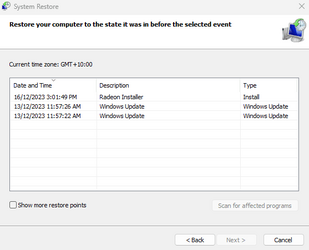
After selecting Show more restore points:
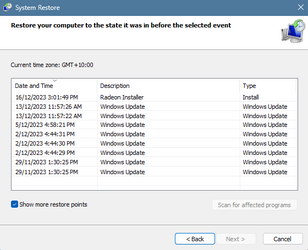
As you can see, all restore points are now listed, so it's NOT a matter of not being able to view them, it's just a pain that you have to click on Show more restore points first.
I am with @Stigg, I do not know why Microsoft decided to change things this way, it does not make any logical sense at all IMHO.
There is no reason ALL restore points could not be listed here, removing the other dialogue and buttons completely:
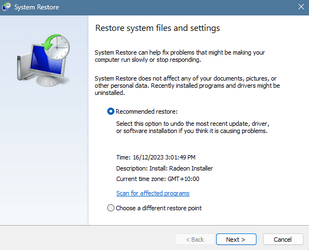
After much net searching, I now suspect that the only way to correct this issue would be to modify the program exe's/dll's directly, which is not ideal as the modified items would be replaced when running sfc /scannow etc...
Besides, using System Restore is not a frequent event for anyone, some people have never used it at all, so the question becomes, how important are these changes?
My Computer
System One
-
- OS
- Windows 11 Pro
- Computer type
- PC/Desktop
- CPU
- Ryzen 9 3900X
- Motherboard
- ASUS ROG Strix X570-E Gaming
- Memory
- G-Skill RipjawsV F4-3600C18 (16GB x 2)
- Graphics Card(s)
- Gigabyte RX 5700 XT Gaming OC
- Sound Card
- Realtek ALC1220P
- Monitor(s) Displays
- ASUS VE278 (x 2)
- Screen Resolution
- 1920x1080
- Hard Drives
- Samsung 850 Pro 256GB
Samsung 970 Pro NVMe 512GB (x 2)
ST10000VN0004 10TB (x 2)
ST10000VN0008 10TB (x 2)
ST4000VN000 4TB (x 2)
- PSU
- Corsair HX1000
- Case
- Corsair Carbide 400R
- Cooling
- AMD Wraith Prism (Stock)
- Keyboard
- Logitech G213
- Mouse
- Logitech G502
- Internet Speed
- 100Mbps down / 40Mbps up
- Browser
- Firefox - Chrome - Edge
- Antivirus
- Windows Defender - Clamwin





