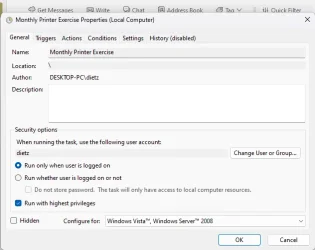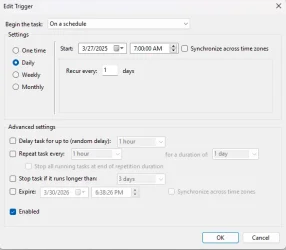Windows 11 Pro, Version 23H2: Build 22631.5126
I have created a basic task in Task Scheduler to launch a "Print PDF" program and automatically print a PDF file. Works fine if I right click on the task and choose "Run". Works fine if I schedule it for 2-3 hours ahead.
However, if I try to make it a daily task, to run at 7:00 AM each day, it doesn't run. I have it set to run daily and recur every 1 day. What am I missing?
I should also note that at first I thought that maybe it wasn't running the next morning because the PC was in "sleep" mode. I put a check mark in the "Wake the computer to run this task" box on the "Conditions" screen and that didn't solve the problem.
To further test this, I set my PC to sleep after 10 minutes of inactivity and then scheduled my task to run 20 minutes later. The PC went to sleep and the task ran perfectly in 20 minutes. Then, just to further test, I left sleep mode at 10 minutes and scheduled to task to run 4 hours later. Again, it worked perfectly. But when I switch the task to run at 7:00 the next morning it does not run. Seems like it is fine if scheduled to run the same day but doesn't run when scheduled for a future day.
I have created a basic task in Task Scheduler to launch a "Print PDF" program and automatically print a PDF file. Works fine if I right click on the task and choose "Run". Works fine if I schedule it for 2-3 hours ahead.
However, if I try to make it a daily task, to run at 7:00 AM each day, it doesn't run. I have it set to run daily and recur every 1 day. What am I missing?
I should also note that at first I thought that maybe it wasn't running the next morning because the PC was in "sleep" mode. I put a check mark in the "Wake the computer to run this task" box on the "Conditions" screen and that didn't solve the problem.
To further test this, I set my PC to sleep after 10 minutes of inactivity and then scheduled my task to run 20 minutes later. The PC went to sleep and the task ran perfectly in 20 minutes. Then, just to further test, I left sleep mode at 10 minutes and scheduled to task to run 4 hours later. Again, it worked perfectly. But when I switch the task to run at 7:00 the next morning it does not run. Seems like it is fine if scheduled to run the same day but doesn't run when scheduled for a future day.
- Windows Build/Version
- 23H@, Build 22631.5126
My Computer
System One
-
- OS
- Windows 11 Pro
- Computer type
- PC/Desktop
- Manufacturer/Model
- HP Pavilion
- CPU
- Intel Core i5-10400, 2.90GHz
- Memory
- 12.0 GB