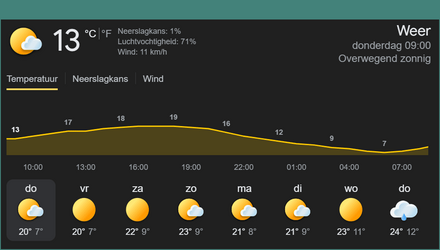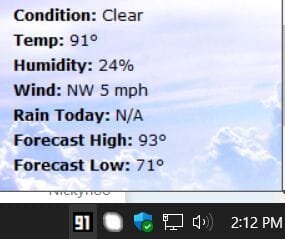- Local time
- 1:35 PM
- Posts
- 142
- OS
- Windows 11 Pro
Noticed that when booting up and signing in the taskbar weather forecast is grey and not actually being active, not until having to click on it and that's when the correct forecast gets synced/active, is this how it's supposed to be? or something isn't right?
My Computer
System One
-
- OS
- Windows 11 Pro
- Computer type
- PC/Desktop
- Manufacturer/Model
- Custom
- CPU
- Intel Core i5-14600KF
- Motherboard
- MSI PRO Z690-A WIFI DDR4
- Memory
- G.SKILL TridentZ RGB Series 16GB
- Graphics Card(s)
- GIGABYTE 4080 Gaming OC
- Monitor(s) Displays
- ASUS VZ249 23.8 inch Full HD
- Screen Resolution
- 1920 x 1080
- Hard Drives
- SAMSUNG 860 EVO 500GB, Kingston KC600 1TB
- PSU
- Lian Li Edge EG0850G 850W Gold
- Cooling
- ARCTIC Liquid Freezer III 360
- Keyboard
- Logitech G513 Carbon LIGHTSYNC RGB Mechanical
- Mouse
- Steelseries Prime
- Browser
- Firefox