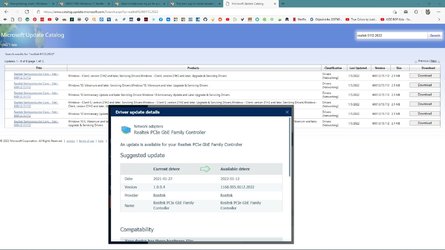At first installation I let windows install drivers for whatever they find making sure I get internet connection as soon as possible and that's best achieved by wired connection. Can't expect Widows to have drivers for everything right from ISO. Those are mostly just very basic drivers but enable basic HW parts to work although mostly not at their best or with all controls. Then I check with Device manager for any missing drivers. All drivers are supplied to MS from respective manufacturers anyway. Even before finishing PC and starting windows installation assembly I make sure I download drivers for all the major components and place them unzipped on a USB stick so I can redirect their installation if needed.
After assuring that everything is working I apply newest drivers for all parts as needed but source varies depending of what they are for and their dates. In case of this PC for instance, I get Chipset and GPU drivers from AMD site. Realtek sound from MoKichu and other MB drivers from Asus. I consider chipset drivers most important because the consist of drivers for several MB parts and are essential for proper operation.
In case of laptops, I rely on laptop's manufacturer for most if not all drivers because they are usually custom made for that make and model and there's not much of them at other places.
Before installation of drivers other than from what came windows installed, I stop windows from automatically installing any drivers but I'm meticulous about mainlining and updating drivers as they usually contain fixes and new features for best operation.
In case of trouble with drivers I use DDU and/or Revo uninstaller to uninstall old drivers before installing new ones.
Some times parts may be "invisible" to system if at least some basic drivers are installed and part manufacturers count on those drivers to be present (they sent them to MS in first place) and know how to update them. When looking at device Manager, some drivers may seem to be very old (years back) but that's done for compatibility. Prime example is Disk drivers dated to 2008 but are actually brand new installed with chipset drivers.
So you just let Windows automatically download drivers during and after the first boot up and then manually download and install manufacturer drivers on top of existing drivers?I individually install them one by one direct from manufacturer. Don't like any of this third party driver update programs, never have never will. Takes minutes to do manually and once they're all done the first time.. its every now and then for things that actually matter and again.. minutes.
No tune up app crap gone tell me what to do xD
My Computer
System One
-
- OS
- Windows 11
- Computer type
- Laptop
- Manufacturer/Model
- ASUS TUF A15
- CPU
- AMD Ryzen 5 4600H
- Graphics Card(s)
- NVIDIA GeForce GTX 1650 Ti GDDR6 4GB