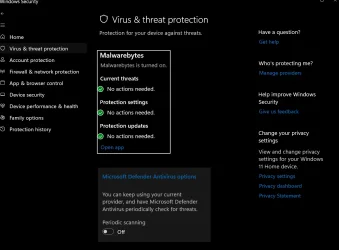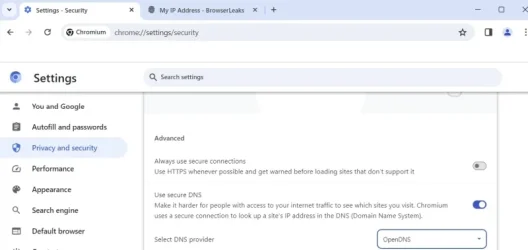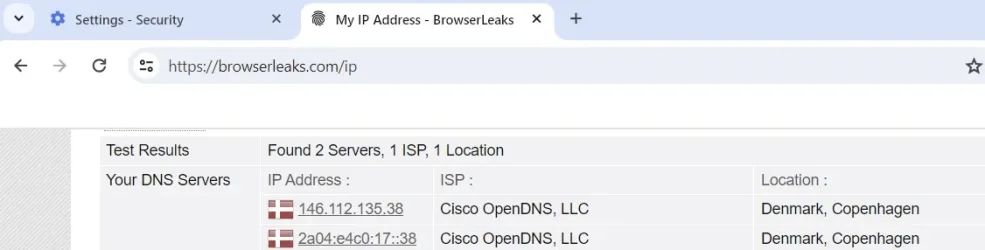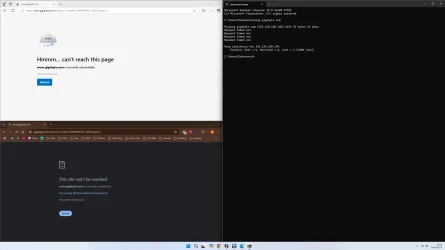- Local time
- 3:53 PM
- Posts
- 59
- OS
- Windows 11 Pro
Hi folks
I have a very modern PC, which I had cause to do a W11 clean install on a few days ago as i changed my motherboard from an MSI X870 to a Gigabyte X870E.
Everything (and I mean everything) is working fantastically on it, aside from this one issue Ive never had before: I will have been browsing the internet (using Chrome) for what feels like several hours with no issue and then with no warning I wont be able to visit any sites aside from Youtube or Google. For example last night I was watching a YT video whilst going to the Gigabyte website and then to the Endgame Gear website and both said they couldnt be reached. I had been to both sites earlier in the same browsing session and I was still watching the YT vid (and indeed could watch and swap to other YT vids no issue)
A reboot of the PC fixes this and I can go where I wish once more for a few more hours.
Anyone got the faintest idea what this is?
With respect to drivers, as mentioned this is a 2 day old clean install of W11 Pro, fully updated with the latest Ethernet, Wifi and Bluetooth and motherboard chipset drivers from Gigabytes website, and the latest bios. I am using Wifi and ive re-booted both the router and the fiber pack. On tests, I get about 450mb/s download and 70 up (which is in-line with the package I have from the provider).
Thanks for any insight
Methy
I have a very modern PC, which I had cause to do a W11 clean install on a few days ago as i changed my motherboard from an MSI X870 to a Gigabyte X870E.
Everything (and I mean everything) is working fantastically on it, aside from this one issue Ive never had before: I will have been browsing the internet (using Chrome) for what feels like several hours with no issue and then with no warning I wont be able to visit any sites aside from Youtube or Google. For example last night I was watching a YT video whilst going to the Gigabyte website and then to the Endgame Gear website and both said they couldnt be reached. I had been to both sites earlier in the same browsing session and I was still watching the YT vid (and indeed could watch and swap to other YT vids no issue)
A reboot of the PC fixes this and I can go where I wish once more for a few more hours.
Anyone got the faintest idea what this is?
With respect to drivers, as mentioned this is a 2 day old clean install of W11 Pro, fully updated with the latest Ethernet, Wifi and Bluetooth and motherboard chipset drivers from Gigabytes website, and the latest bios. I am using Wifi and ive re-booted both the router and the fiber pack. On tests, I get about 450mb/s download and 70 up (which is in-line with the package I have from the provider).
Thanks for any insight
Methy
My Computer
System One
-
- OS
- Windows 11 Pro
- Computer type
- PC/Desktop
- Manufacturer/Model
- Self Built