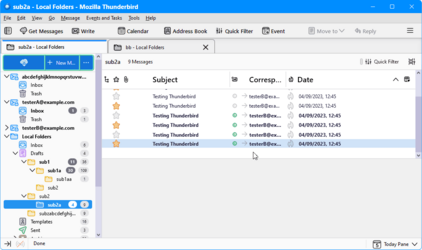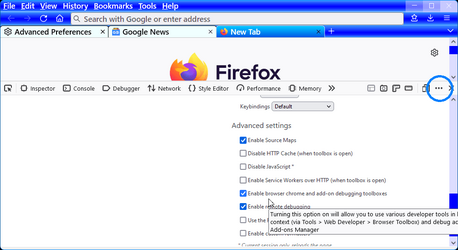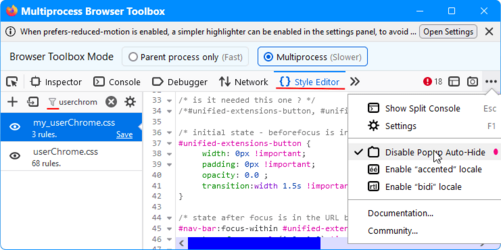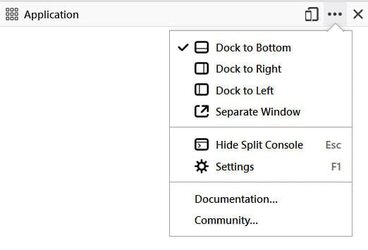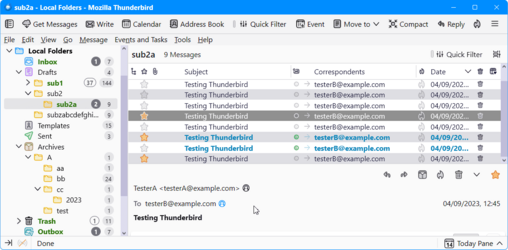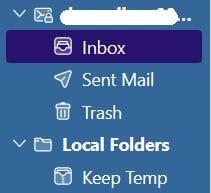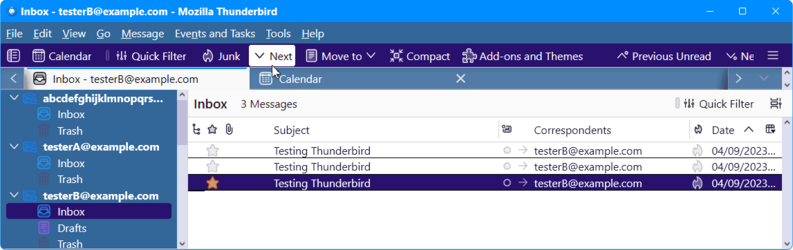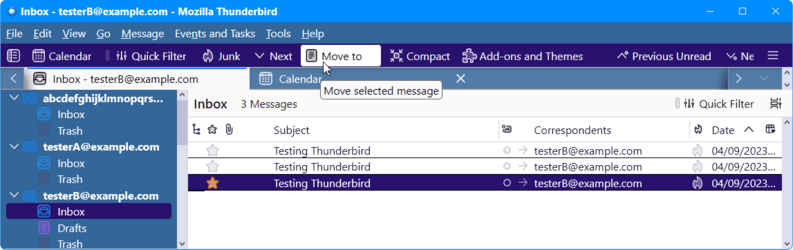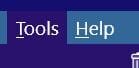Good afternoon everybody,
I am pretty new there and I have seen some valuable examples on how to modify the aspect of Thunderbird 102-115 with userchrome.css.
Is there any suggestion on how to modify my confused userchrome.css to make it work with the new version of TB. It was working fine on 92 and had all the colors I needed for unread messages etc. Now unfortuantely I tried to modify it with my scarce capacity in CSS and I did not manage.
I think it does not read all the css command in the way they are compiled but unfortunately I do not know how to reconfigure them.
Thanks
------------------------------------------------------------------------------------------------------------------------------------------------------
@namespace url("
Mozilla XML Namespace");
/*Background colour for message list*/
#threadTree > treechildren::-moz-tree-row {
background-color: #ffffff !important;
}
/*Alternate background color for lines */
#threadTree treechildren::-moz-tree-row(odd) {
-moz-appearance: none !important;
background-color: #dedee3 !important;
}
/* Change the color of folders with unread messages */
treechildren::-moz-tree-cell-text(hasUnreadMessages-true) {
color: #2b7307 !important;
}
/* Change the text color of unread messages to
* any color of your liking - just change the hex value shown here. */
treechildren::-moz-tree-cell-text(unread) {
color: #0d86ba !important;
}
#threadTree treechildren::-moz-tree-row(selected) {
background-color: #d3d3d3 !important;
}
#threadTree treechildren:-moz-tree-cell-text(selected) {
color: #000000 !important;
}
#threadTree treechildren::-moz-tree-row(selected, focus) {
background-color: #3388ff !important;
}
#threadTree treechildren:-moz-tree-cell-text(selected, focus) {
color: #ffffff !important;
}
-------------------------------------------------------------------------------------------------------------------------------