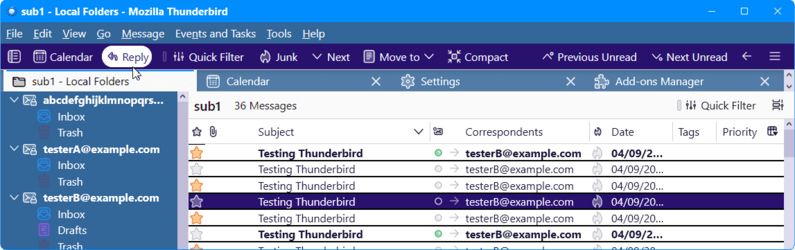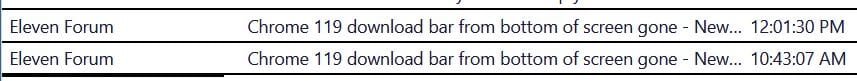/* folders list background - this is for the folder tree */
#folderPane {
background-color: #336699 !important;
color: white !important;
}
/* folders list HOVER color */
/* can change the background-color value to ay particular value */
#folderTree li > .container:hover {
background-color: #4080BF !important;
color: white !important;
}
/* folder selected color - make sure icons and twisty dont get washed out */
#folderTree li.selected > .container {
background-color: #29116e !important;
color: white !important;
}
#folderTree li[data-server-type] > .container > .icon {
--icon-color: white !important;
}
/* Message Pane - Hover Message background/foreground-color */
tr:hover {
background-color: #4080BF !important;
color: white !important;
}
/* Message Pane - Selected Message background/foreground-color */
tr.selected {
background-color: #29116e !important;
color: white !important;
}
#folderTree li[data-folder-type="outbox"] { display: None !important; }
#unifiedToolbar .button:is(.toolbar-button, .unified-toolbar-button):hover {
background: white !important; /* color of background */
color: #29116e !important; /* color of text/icons */
}
#unifiedToolbar {
height: 24px !important;
padding-block: 1px !important;
margin-block: 0px !important;
background: #29116e !important;
color: white !important;
}
#unifiedToolbar .button:is(.toolbar-button, .unified-toolbar-button):hover {
border: 1px solid white !important;
background: white !important; /* color of background */
color: #29116e !important; /* color of text/icons */
}
/* messages list header buttons background hover effect */
/* select colors as req'd */
#threadTree button:not(#threadTree tbody button):hover {
background-color: lightgrey !important;
color: black !important;
}
toolbar#toolbar-menubar {
Order: -1 !important;
background-color: #336699 !important; /* Color of menu bar */
color: white !important; /* Color of the text - if needed */
height: 24px !important;
padding-top: 0px !important;
padding-bottom: 0px !important;
margin: 0px !important;
}
/* Menu Bar captions - the hover effect */
/* Change the background / foreground to match what you require */
menubar > menu:hover {
background-color: #29116e !important;
color: white !important;
}
table[is="tree-view-table"] td {
border-bottom: solid 2px black !important;
}
toolbar#tabs-toolbar {
background-color: #336699 !important;
color: white !important;
height: fit-content !important;
max-height: 24px !important;
padding-top: 3px !important;
padding-bottom: 3px !important;
align-items: center !important;
}
#tabs-toolbar:not([brighttext]) button.tab-close-button:hover {
background-color: #29116e !important;
color: White !important;
}
/* Whole Header Box with From & To Subject Cc etc. b-ground & text */
#MsgHeadersToolbar {
background-color: #336699 !important;
height: min-content !important;
color: White !important;
padding-block: 0px !important;
}
/* The To: email addresses */
#MsgHeadersToolbar .address-pill {
background-color: #336699 !important;
color: White !important;
height: 23px !important;
}
/* The To: address "input" box (ie with cursor) */
#MsgHeadersToolbar .recipients-container input {
border-radius: 3px !important;
color: white !important;
background-color: #336699 !important;
padding-inline: 2px !important;
}
/* The To: address "container" */
#MsgHeadersToolbar .recipients-container .address-container {
background-color: white !important;
border-color: white !important;
border-width: 0px !important;
border-radius: 2px !important;
padding-left: 2px !important;
padding-right: 1px !important;
}
/* The From: address box */
#msgIdentity {
background-color: #336699 !important;
color: White !important;
border-color: White !important;
border: 3px groove !important;
}
/* Contacts - Side panel */
#abContactsPanel,
#contactsSidebar .sidebar-header {
background-color: #336699 !important;
color: white !important;
}
/* Write window Contacts - Hover color. */
#abResultsTree > treechildren::-moz-tree-row(hover) {
background-color: #4080BF !important;
}
/* Write window Contacts - Selected color. */
/* note: use a light color here (when using the default */
/* System theme, the text color will be white when selected */
/* & black when focus moves away from Contacts List). */
/* - can't find a way to change text color. */
#abResultsTree > treechildren::-moz-tree-row(selected) {
background-color: #29116e !important;
color: white !important;
outline: none !important;
}
/* The whole of From To Subject Cc etc toolbar */
#compose-toolbox toolbar {
background-color: #29116e !important;
height: min-content !important;
padding-block: 0px !important;
margin-block: 0px !important;
color: white !important;
}
/* to do */
#compose-toolbox > menubar menu {
color: lightgray !important;
}
#compose-toolbox menubar menu:hover {
background-color: #336699 !important;
color: lightgray !important;
}
/* Format toolbar */
#FormatToolbox,
#FormatToolbar > menulist {
background-color: #29116e !important;
color: white !important;
}