click click
Active member
- Local time
- 11:30 AM
- Posts
- 47
- OS
- Windows 11
My Computer
System One
-
- OS
- Windows 11
- Computer type
- Laptop
- Manufacturer/Model
- Thinkpad L460
- CPU
- Skylake Gen 6
Follow along with the video below to see how to install our site as a web app on your home screen.
Note: This feature may not be available in some browsers.

toolbar#toolbar-menubar {
Order: -1 !important;
background-color: #336699 !important; /* Color of menu bar */
color: white !important; /* Color of the text - if needed */
height: 24px !important;
padding-top: 0px !important;
padding-bottom: 0px !important;
margin: 0px !important;
}#unifiedToolbar {
height: 24px !important;
padding-block: 1px !important;
margin-block: 0px !important;
background: #29116e !important;
color: white !important;
}
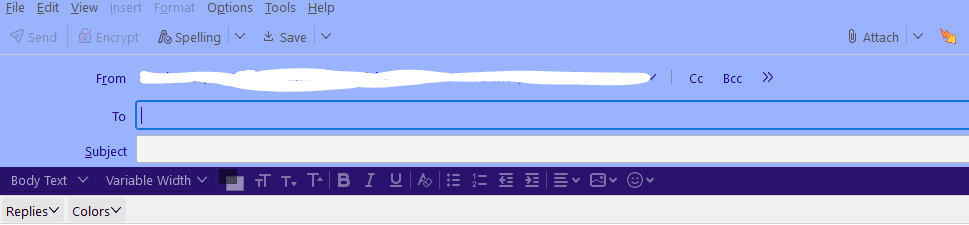

/* add margin to bottom of the menubar in the Compose window */
#compose-toolbox menubar {
margin-bottom: 20px ;
}
/* the menubar color in the Compose window */
#compose-toolbox > #compose-toolbar-menubar2 {
background-color: #336699 !important; /* Color of menu bar */
color: white !important; /* Color of the text - if needed */
height: 24px !important; /* if needed */
}
/* adjust text color for menubar text which is disabled */
#compose-toolbox > #compose-toolbar-menubar2 menu[disabled="true"]{
color: lightgrey !important; /* Color of the text - if needed */
}
/* the menubar color in the Compose window - the hover effect*/
#compose-toolbox > #compose-toolbar-menubar2 menu:hover {
background: lightgrey !important;
color: #29116e !important;
}
/* the universal toolbar in the Compose window */
#compose-toolbox > #composeToolbar2 {
background-color: #29116e !important;
color: white !important;
}
/* the universal toolbar in the Compose window - the hover effect */
#compose-toolbox > #composeToolbar2 toolbarbutton:hover {
background: white !important; /* color of background */
color: #29116e !important; /* color of text/icons */
}